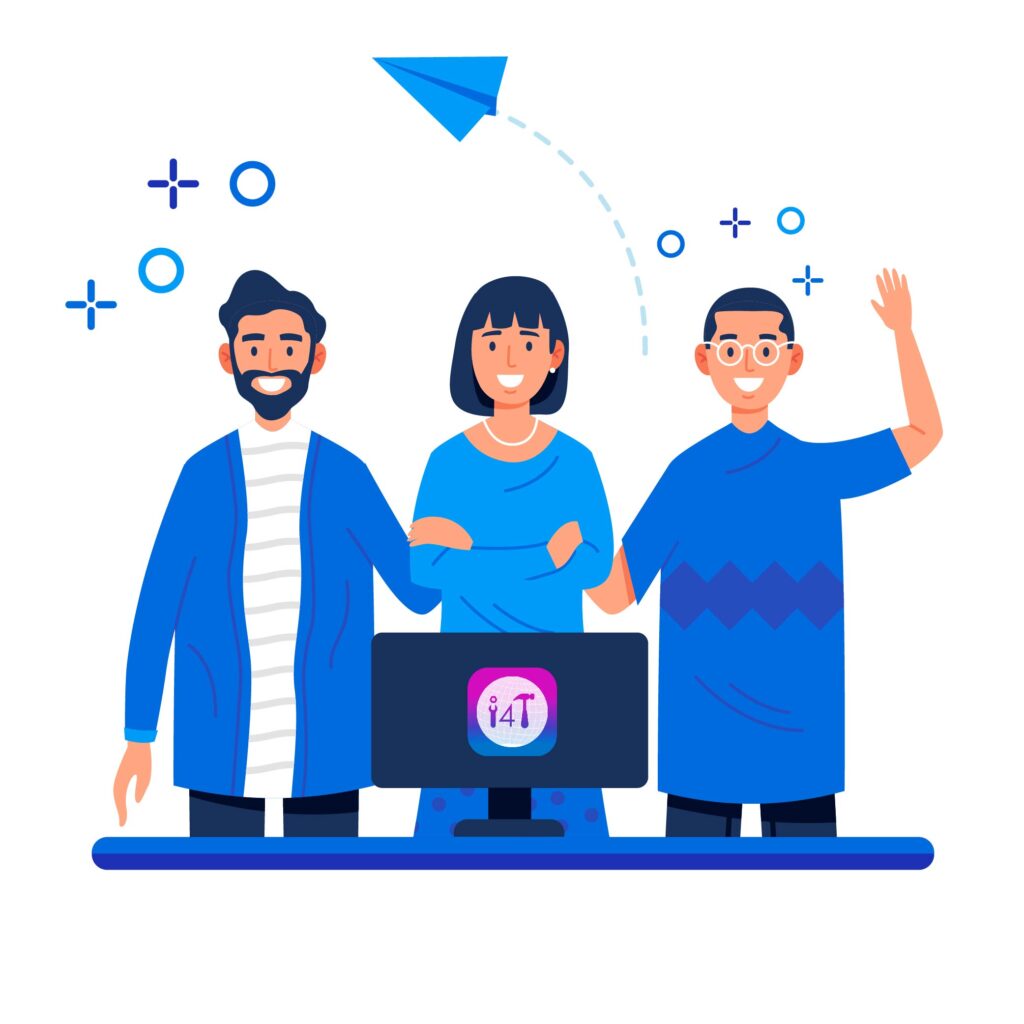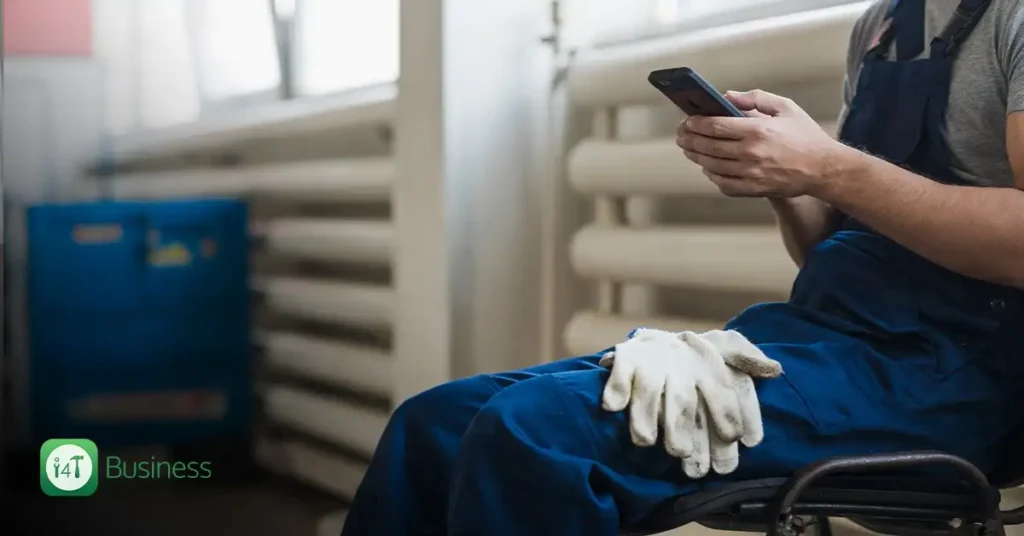When you’re running a field service business, your day can go off the rails very quickly: wrong address, no access, wrong parts, or a tradie turning up to a job they’re not licensed to do. Most of the time, it’s not because people don’t care; it’s because the data going into the system isn’t clear, complete or consistent.
That’s where good FSM data comes in. It’s not about capturing every tiny detail under the sun. It’s about collecting the essential data fields for field service management that actually help you schedule better, respond faster and keep customers happy.
Below, we’ll walk through 15 data fields that have a real impact on field service management data for scheduling; what each one is, why it matters, and how it keeps your day running smoother.
Why Good Field Service Management Data for Scheduling Matters
Think about the last time a day fell apart:
- A job ran long because the tradie didn’t know what they were walking into
- An urgent job got missed because it wasn’t clearly marked as urgent
- A customer was cranky because no one called ahead, and they weren’t home
Nearly all of these problems link back to poor or missing data.
When your jobs capture the right information, in the right fields, your office team can make better decisions in less time.
They can see at a glance which jobs to book where, who to send, and how much time to allow. Your tradies spend more time doing paid work and less time chasing information.
Let’s dive into the 15 fields that move the needle.
The 15 Essential Data Fields for Field Service Management Scheduling
They can see at a glance which jobs to book where, who to send, and how much time to allow. Your tradies spend more time doing paid work and less time chasing information.
Let’s dive into the 15 fields that move the needle.
1. Customer Profile

A solid customer profile is more than just a name and mobile number. It’s a quick snapshot of who the customer is and what the relationship looks like. Are they a new customer or someone you’ve been working with for years? Are they a commercial client with multiple locations or a homeowner with one property?
When this profile is clean and up to date, your team can instantly understand the context of a job without digging through old emails or notes.
How it helps scheduling:
- Makes it easy to prioritise VIPs, high-value clients or long-term contract customers
- Reduces mistakes when a customer has several sites or multiple contacts
- Helps new office staff quickly understand the customer without long handovers
- Supports more personalised communication before and after each visit
2. Site Address & Access Details
The address field sounds simple… until you realise how many ways it can go wrong. Missing unit numbers, incorrect suburbs, confusing rural directions, locked gates, and dogs on site; these are the little things that slow tradies down.
A good site record doesn’t just store the address. It also captures anything that affects getting in and out of the property, especially for first-time visits or new tradies who haven’t been there before.
How it helps scheduling:
- Cuts down on time lost to wrong addresses, tricky driveways or confusing entrances
- Allows schedulers to plan efficient travel routes and realistic arrival times
- Makes it easy for any tradie to attend, not just the one who “knows the place”
- Reduces last-minute calls from tradies asking for directions or access codes
3. Primary Contact & Best Contact Method
Every job needs a real human you can reach. That means more than “Mr Smith – 04…”. A strong contact field should include the person’s name, preferred contact method and any important notes (for example, “night shift worker, prefers SMS”).
When you know how and when a customer likes to be contacted, communication becomes smoother and faster, which keeps your schedule from slipping.
How it helps scheduling:
- Makes it simple to confirm bookings, arrival windows and changes on the day
- Reduces no-shows and wasted travel when customers are easy to reach
- Lets you quickly sort out issues (like delays or extra works) without chasing people
- Supports automated reminders through SMS or email using the right channels
4. Job Type & Category
Job type is basically a label that tells everyone what kind of work this is: installation, breakdown, maintenance, inspection, warranty, quote-only, and so on. Categories help your system group similar jobs together.
Without this field, every job just looks like “another job”, which makes it hard to plan and hard to report on what’s actually going on in the business.
How it helps scheduling:
- Lets schedulers quickly match job types with tradies who are best suited to them
- Allows your job management system to apply standard durations or checklists
Makes it easier to group similar jobs in the same area on the same day
Improves reporting so you can see which types of jobs chew up the most time
5. Job Priority & Due-By Date
Not all jobs are equally urgent. Some are “fix it whenever”, while others are safety issues or business-critical failures. Priority and due-by fields help you mark that clearly.
When this isn’t captured, urgent jobs get buried under normal ones, and customers who need fast help end up waiting too long – or going somewhere else.
How it helps scheduling:
- Helps office staff immediately see which jobs must be handled first
- Allows schedulers to keep an eye on approaching due dates and contract SLAs
- Makes it easier to squeeze genuine emergencies into an already busy day
- Prevents less urgent work from pushing aside time-sensitive jobs
6. Time Window & Customer Availability
You can’t do much if the customer isn’t available when your tradie arrives. A good time window field captures when the customer can and can’t attend: mornings only, after school run, not on Fridays, etc.
This information helps shape your day so you’re not constantly rescheduling around customers’ lives.
How it helps scheduling:
- Reduces wasted trips and “Sorry, I’m not home” moments
- Lets you build logical daily runs based on when customers are free
- Supports more accurate ETAs and notification messages
- Helps avoid bookings that were never going to work in the first place
7. Asset / Equipment Details
For many trades, the job revolves around specific equipment: air conditioning units, hot water systems, switchboards, pumps, solar inverters, machinery, and more. Capturing details about these assets, brand, model, serial, age, location on site, pays off every time.
Tradies can arrive prepared instead of trying to figure it out when they get there.
How it helps scheduling:
- Allows schedulers to allocate tradies who have experience with particular brands or systems
- Helps estimate time more accurately for old, complex or high-maintenance equipment
- Gives tradies a chance to organise parts and tools before leaving the warehouse
- Reduces the number of return visits caused by “We didn’t know what was there”
8. Clear Job Description & Symptoms
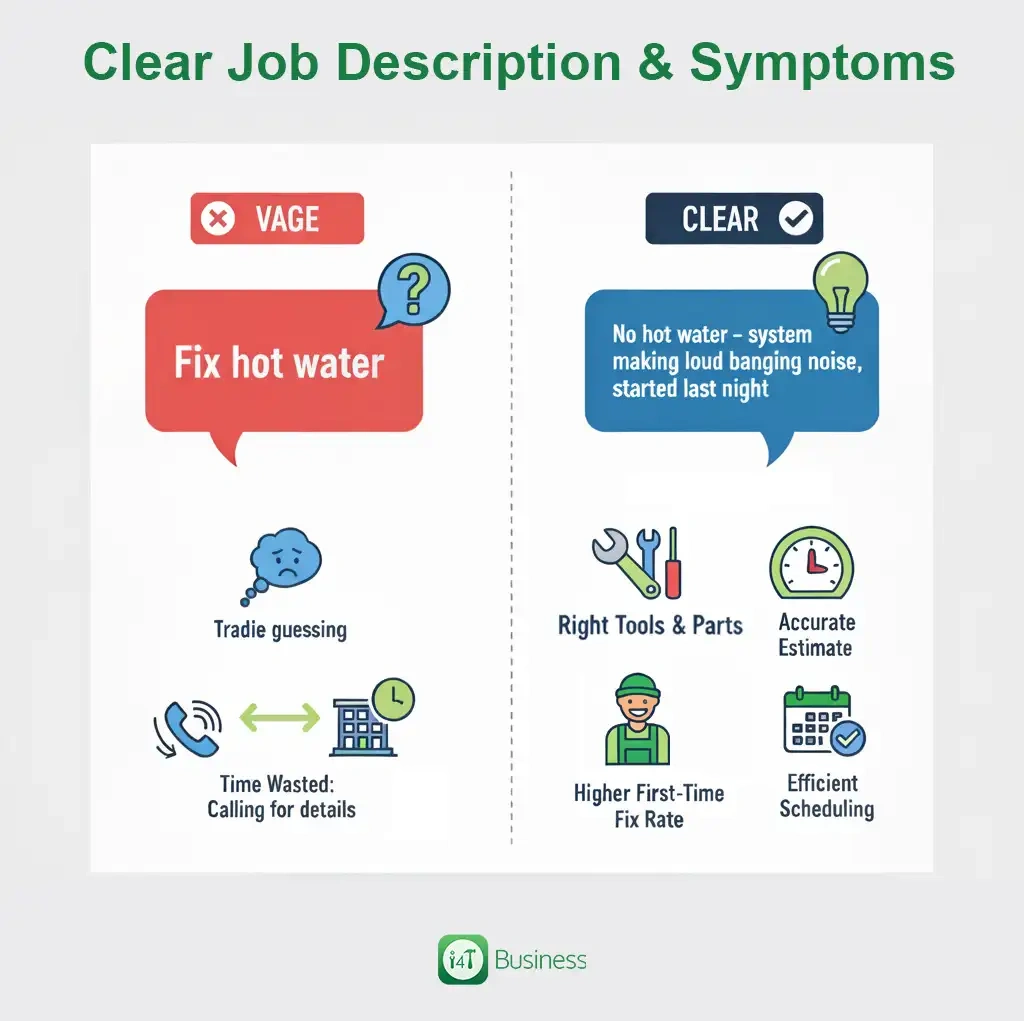
“Fix hot water” is not a helpful description. “No hot water – system making loud banging noise, started last night” is much more useful.
A clear job description explains what the customer is experiencing and what they want done, in simple terms. The better this is, the less guessing your tradies have to do.
How it helps scheduling:
- Saves time because tradies don’t have to ring the office for more details
- Helps with accurate time estimates if the problem sounds complex
- Guides tradies on which tools, parts and testing equipment to bring
- Increases first-time fix rates, which keeps your overall schedule on track
9. Required Skills, Tickets & Licences
Every job has minimum requirements. It might need a licensed electrician, a gas fitter, a working at heights ticket, or someone with a specific accreditation. When these requirements live in a clear, dedicated field, schedulers don’t need to memorise everything.
Instead of guessing, they can rely on the system to filter who’s eligible for what.
How it helps scheduling:
- Prevents unlicensed or unqualified tradies from being booked on certain jobs
- Reduces the need to reschedule when someone arrives and can’t legally do the work
- Makes workforce planning easier, especially when certain skills are stretched thin
- Improves safety and compliance by pairing the right people with the right jobs
10. Estimated Job Duration
If you treat every job as a one-hour job, your day is going to run late. Some jobs are quick; others are half-day or full-day tasks. Having a realistic estimate attached to each job is one of the biggest levers you have for better scheduling.
You can base these estimates on past history, standard job templates or your own experience.
How it helps scheduling:
- Lets schedulers build a realistic day without overloading tradies
- Reduces the rolling delays that happen when every job runs long
- Helps group shorter jobs together at smart times of the day
- Makes it obvious when you’ve simply tried to fit too much into one run
11. Parts & Materials Needed

Plenty of jobs fail on the first visit because the right parts weren’t in the van. A simple field listing of expected parts and materials turns guesswork into preparation.
Even if you don’t know everything you’ll need, capturing the likely parts gives you a big head start.
How it helps scheduling:
- Encourages tradies to pick up parts before they leave, not after they arrive
- Helps office staff factor in supplier lead times for special orders
- Cuts down the number of jobs needing second or third visits
- Keeps tradies in the field instead of constantly driving back to the warehouse
13. Photos, Videos & Documents
Visuals are incredibly powerful. A few quick photos or a short video from the customer (or from a previous visit) can make it much easier to understand the job.
Likewise, attaching site plans, manuals, or previous quotes gives tradies a full picture before they arrive.
How it helps scheduling:
- Helps tradies estimate complexity and time before they even leave the depot
- Reduces ambiguity around what exactly the customer wants done
- Guides decisions on whether one person is enough or a team is required
- Makes it easier to plan out tools and parts, improving first-time fix rates
14. Job History & Previous Notes
Every business has those “problem” sites or recurring issues. If that information lives in someone’s head instead of your system, you’re guaranteed to repeat the same mistakes.
A job history field pulls together previous visits, notes, recommendations and comments so anyone can quickly see what’s been tried before.
How it helps scheduling:
- Highlights sites or equipment that usually take more time than average
- Helps schedulers allocate experienced tradies where they’ll have the most impact
- Reduces repeated questioning of the customer about the same issue
- Supports proactive planning, like booking longer slots for known problem jobs
15. Pricing, Quote & Billing Rules
Money talk can slow everything down if it’s not agreed up front. Clear pricing fields record whether a quote has been approved, what rates apply, and whether the job is under warranty, contract or time-and-materials.
When tradies know the rules before they start, they can focus on the job instead of awkward conversations.
How it helps scheduling:
- Prevents delays while people chase approvals during or after the job
- Makes it easier for tradies to complete paperwork and close jobs on-site
- Reduces the need for follow-up visits just to finish or “fix” billing issues
- Keeps the workflow smooth from booking to invoicing, which keeps the whole day flowing
Turning These Fields into a Real-World Scheduling Workflow
Capturing the 15 fields is the first step. The second step is making them part of your everyday workflow.
That means:
- Making key fields mandatory in your FSM or job management software
- Training office staff and tradies on what “good data” looks like in practice
- Using job templates so that common job types always collect the same information
- Reviewing problem jobs and asking, “What field should we add or tighten?”
When you treat your data as a tool, not an afterthought, your scheduling becomes calmer, more predictable and far easier to manage, even on busy days.
Good Scheduling Starts With Good Data
If your days feel messy, it’s usually not just the workload. It’s the quality of the information you’re using to plan each day.
By building your jobs around these 15 essential data fields for field service management, you:
- Give schedulers what they need to make smart decisions
- Help tradies arrive prepared and confident
- Reduce wasted time, repeat visits and last-minute dramas
- Deliver a smoother experience for your customers
i4T Business is designed with tradies’ scheduling needs in mind, making it easy for both office staff and field technicians to capture the right data on desktop or mobile. That data then powers smarter, faster scheduling and a much more controlled day.
Want cleaner data and calmer days?
Book a demo of i4T Business and see how you can put the right fields to work in your own scheduling.
FAQs
FSM data is the information your field service management system stores about customers, jobs, sites, assets and schedules. When that data is accurate and consistent, it becomes the backbone of your planning and scheduling process.
Each field solves a common problem: wrong addresses, missing parts, unclear job scope, licence issues, or poor communication. Together, they remove guesswork and help you schedule based on facts, not assumptions.
Yes. Even solo operators benefit from clear notes and structured fields. It saves mental load, speeds up quoting and billing, and gives a more reliable experience to customers, without needing to remember everything in your head.
A good job management platform like i4T Business uses templates, drop-down lists and mobile-friendly forms. This means your team can fill in the right fields quickly, without needing to type long notes every time.
When information isn’t recorded, every job becomes harder to schedule and harder to hand over. You’ll see more phone calls, more confusion, and more repeat visits. Building a culture of good data entry is one of the simplest ways to improve your scheduling and customer experience.
Hot off the press!