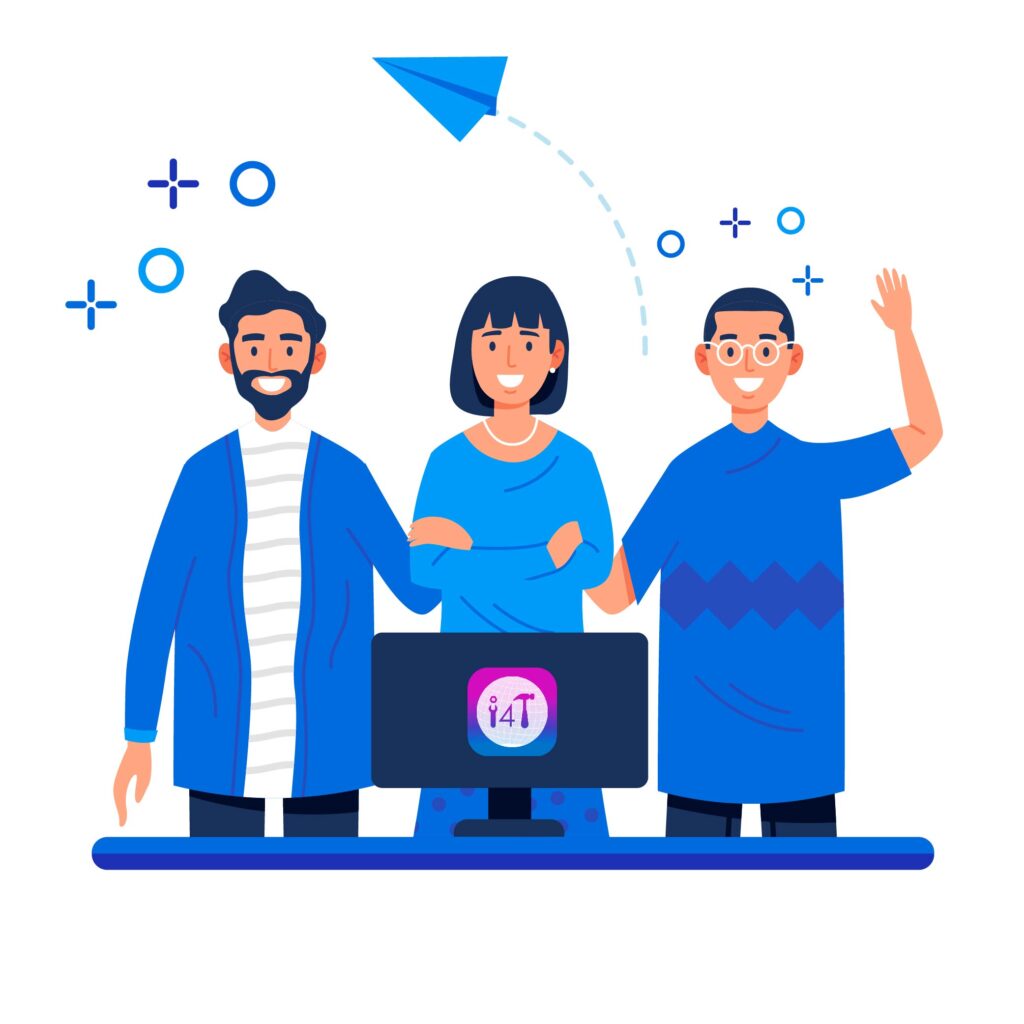As a tradie, your time is your money. The more efficient you are at job scheduling, the more you can maximise your day, reduce stress, and keep your clients happy. But let’s face it: managing a full schedule, juggling multiple jobs, and dealing with unexpected changes can quickly turn into a nightmare if you’re not organised.
Mastering job scheduling is one of the most effective ways to boost your business efficiency, whether you’re working solo or running a small team.
Job scheduling is all about making the most of your time, cutting down on wasted hours, and ensuring every job runs as smoothly as possible. And trust us, it doesn’t have to be complicated!
In this article, we’ll share tips for successful job scheduling to help you take control of your schedule, reduce stress, and get more done in less time. Plus, we’ll introduce you to some of the best job scheduling apps that make the process even easier.
Let’s dive in!

Secret 1: Plan Ahead
When it comes to job scheduling, planning ahead is crucial for keeping things running smoothly. The more time you spend upfront organising your week, the less time you’ll waste later scrambling to get things done.
By mapping out your jobs in advance, you can ensure everything from start to finish flows without any hiccups.
Effective job scheduling isn’t just about filling up your calendar; it’s about making sure you’re not double-booking yourself, setting unrealistic expectations, or leaving important tasks until the last minute.
Instead, plan your day with a focus on what’s most important and what’s achievable.
Here are a few tips for planning ahead:
- Use a dedicated scheduling tool: Avoid the chaos of pen-and-paper or sticky notes. A job scheduling app lets you see your entire week at a glance, making it easier to spot potential conflicts and ensure you’re optimising your time.
- Prioritise high-value jobs: Start your week by identifying the most critical jobs and allocate time for them first. That way, you’re tackling the important work before anything else can take your focus away.
- Block out travel and buffer time: Don’t forget to factor in the time it takes to get from job to job. Including buffer time between appointments ensures that you’re not caught in traffic or running late. You’ll also have time to catch up on any last-minute admin work.
- Review your schedule regularly: Make sure you check your schedule daily or weekly for any changes or adjustments. This proactive approach will help you stay ahead of any last-minute issues.
Investing time into job scheduling and making it a priority can save you a ton of headaches down the line.
Plus, it makes it easier to stay on top of things and maintain a steady workflow without feeling rushed.
Secret 2: Leverage Job Scheduling Apps to Stay Organised
One of the most effective ways to streamline your job scheduling is by using a job scheduling app. Gone are the days of juggling paper calendars or relying on memory to keep track of your jobs.
With the right app, you can manage your entire schedule from one place, saving you time and reducing the chances of double-booking or missing appointments.
Job scheduling apps are designed to simplify your life, offering a range of features that make managing jobs easier. From automated reminders and detailed job cards to live updates and seamless communication with clients, these tools are built for tradies who need to stay organised and on top of their tasks.
Use a job scheduling app that integrates with your other tools, like invoicing or customer management software. This will help you centralise all aspects of your work, allowing you to focus more on getting the job done rather than juggling multiple platforms.
Here’s how a good job scheduling app can make a difference:
- Easy Access and Updates: With the right app, you can access your schedule from your phone, tablet, or computer, so you’re never out of the loop, no matter where you are.
- Real-Time Job Updates: Apps often allow you to update job statuses on the go. You can mark jobs as completed, add notes, and keep your clients in the loop without needing to call or send emails.
- Automated Reminders: Set automatic reminders for upcoming jobs, ensuring you never forget a task, and your clients always know when to expect you.
- Job History Tracking: Keep track of past jobs, invoicing, and client details with easy-to-access job history, making it simple to stay organised and follow up when needed.
By incorporating a job scheduling app into your daily routine, you’ll free up time and energy, allowing you to focus on what you do best; getting the job done!
Secret 3: Prioritise Jobs Based on Urgency and Location
Not all jobs are created equal, and not all of them need to be done at the same time. When it comes to job scheduling, prioritising tasks based on urgency and location can drastically improve your efficiency and help you get more done in a day.
By prioritising jobs, you ensure that you’re focusing on what matters most; whether that’s getting to an urgent repair or completing a job that’s been waiting too long. Organising your tasks by both urgency and geographical location can save you a lot of time, allowing you to group jobs together and reduce unnecessary travel.
Before you start your day, take a few minutes to go over your schedule. Rank your jobs by urgency and group them by location. This simple step will make your day flow much more smoothly.
Here’s how you can apply prioritisation to your job scheduling:
- Urgency First: Some jobs simply can’t wait, whether it’s an emergency fix or a last-minute request from a client. These jobs should take priority over others and be scheduled as soon as possible.
- Group Jobs by Location: If you have multiple jobs in the same area, try to schedule them one after the other. This reduces travel time and keeps your day more predictable, so you’re not wasting precious hours driving across town.
- Use Your App for Quick Adjustments: A good job scheduling app will let you easily adjust your priorities throughout the day. If something urgent pops up or a client cancels, you can reschedule and update your calendar in real-time, keeping everything organised.
Buffer Time for Unexpected Delays: While it’s important to prioritise, don’t forget to factor in some buffer time for delays. Having a little breathing room between jobs allows for unexpected changes, traffic, or job overruns.
By prioritising your job scheduling based on urgency and location, you’ll find yourself more efficient, reducing stress and maximising your productivity throughout the day.
Secret 4: Use Buffer Time to Handle Unexpected Delays
No matter how well you plan, things don’t always go as you would like. Whether it’s an unexpected hiccup on the job, a client running late, or bad traffic, delays are a part of the game. That’s why job scheduling isn’t just about filling up every minute of your day; it’s also about building in some buffer time to handle the unexpected.
Buffer time acts as a cushion between jobs, giving you room to manage delays without affecting the rest of your schedule. It’s an important part of effective job scheduling that can save you from feeling rushed or stressed when things don’t go as planned.
Always leave at least 15–30 minutes between jobs to handle potential delays. This small adjustment can make a big difference in your daily flow.
Here’s how to effectively use buffer time in your job scheduling:
- Add Buffer Time Between Jobs: A common mistake is packing your schedule too tightly. By leaving small gaps between appointments, you give yourself time to deal with any surprises that pop up during the day. Even just 15-30 minutes can be a game-changer.
- Consider Travel Time: Don’t just think about the time you’ll spend on-site; factor in travel time as well. If you’re going from one job to another, give yourself a bit more time to account for traffic, parking, or navigating to the job site.
- Use Your App’s Scheduling Flexibility: Many of the best job scheduling apps allow you to adjust your schedule quickly. If something runs over or a new job is added unexpectedly, you can shift things around in real-time, so you’re never caught off guard.
- Factor in Job Overruns: Jobs often take longer than expected, so build in a little extra time to wrap up and avoid rushing to the next one. A small buffer gives you room to finish up properly, ensuring quality work without feeling pressured.
By using buffer time effectively in your job scheduling, you’ll avoid the stress of constantly catching up and have more control over your day, even when the unexpected happens.
Secret 5: Review and Optimise Your Scheduling Regularly
To keep your business running smoothly, job scheduling should never be a one-time task. Just like any part of your business, your schedule needs to be regularly reviewed and optimised to ensure it’s working as efficiently as possible.
Reviewing your job scheduling can help you identify any patterns that waste time, discover better ways to group jobs, and highlight tasks that could be handled more effectively. Regularly refining your schedule will help you keep your workflow streamlined and give you more time to focus on the work that matters most.
Set aside time every week or month to review your schedule. Look for trends in the types of jobs, the locations, and how long each job takes.
Here’s how reviewing and optimising your job scheduling can make a difference:
- Spot Inefficiencies: After a week or month of scheduling, you might notice areas where you’re losing time, whether it’s by travelling too far between jobs or overloading yourself on certain days. Regular reviews let you spot these issues early and adjust accordingly.
- Adjust for Peak Times: Certain seasons, holidays, or times of day might be busier than others. By analysing past scheduling data, you can better predict your busy periods and allocate resources more effectively. For example, if you’re typically busier in the mornings, schedule the more complex jobs first thing.
- Take Advantage of Job Scheduling Apps: The best job scheduling apps often have built-in analytics that help you track your efficiency. Use this data to see where you can improve and make smarter scheduling decisions for the future.
- Refine Your Workflow: As you get more comfortable with your job scheduling tools, you’ll become better at predicting job lengths, understanding client preferences, and optimising routes. Fine-tuning these details helps you keep everything running like clockwork.
Regularly reviewing and optimising your job scheduling ensures that you stay ahead of the game, reduce bottlenecks, and keep your business running smoothly.
Conclusion
Every tradie knows that time is money. By using the right strategies and tools to optimise your job scheduling, you’ll not only work smarter but also deliver better results for your clients. Less time spent juggling tasks means more time focused on providing quality service and growing your reputation.
So, don’t wait for things to get chaotic; start putting these secrets into practice today. Whether it’s planning ahead, leveraging a job scheduling app, or simply learning how to prioritise better, every step you take towards optimising your schedule is a step towards a more efficient, successful business.
Ready to take your job scheduling to the next level?
With i4T Business, you can streamline your scheduling, automate reminders, and keep your day organised with ease. Say goodbye to double bookings and last-minute chaos. Try i4T Business now and see how our job management app can simplify your workday and boost your business efficiency.
FAQs
Job scheduling software helps tradies plan, organise, and manage their daily jobs efficiently. It allows you to track appointments, set reminders, and optimise your workflow, saving time and reducing scheduling errors
Job scheduling is crucial for tradies to stay organised, reduce downtime, and ensure jobs are completed on time. It helps manage multiple tasks, prioritise urgent jobs, and maximise productivity throughout the day.
The best job scheduling apps for tradies include i4T Business, which offers features like job progress tracking, automated reminders, and real-time updates.
Job scheduling apps improve business efficiency by automating reminders, reducing no-shows, streamlining job updates, and allowing you to manage multiple jobs without errors. This helps you focus on providing quality service while boosting productivity.
Yes! i4T Business not only helps you with job scheduling but also integrates invoicing, job progress tracking, and client communications, all in one easy-to-use platform. This makes it easier for tradies to manage their day-to-day tasks and keep everything organised.
Hot off the press!