In the modern field service world, staying connected with your customers is important to build trust with them and deliver a great service. Communicating clearly and updating them on appointment times, solving issues, or answering questions promptly can be a game changer for your business.
However, managing multiple calls, emails, and message threads can be tiring and challenging. That’s where the right customer communication tools come in handy. In this blog, we’ll introduce some of the best customer communication tools that can make your job easier, improve response times, and keep your customers happy.
Let’s explore how these tools can help you streamline communication and take your business to the next level!
Think of plumbing job management software as your digital assistant, which organises everything in one place, making your work more organised, efficient, and stress-free.
What are the challenges in customer communication?
Keeping a smooth communication across field services can be tricky, and some common issues often pop up. As a business owner, it’s important to understand these challenges so you can tackle them head-on. Here are some of the challenges that you may face:
- Missed appointments or delays: Sometimes technicians will get delayed or run over on a job due to unavoidable circumstances. So, if you’re not updating your customers about these changes, they will get frustrated or feel like they’re being left in the dark.
- Lack of transparency: Customers want to know what’s going on. If they’re left wondering about their service status, they will be confused and mistrust your services. Whether it’s about pricing, timeline, or work progress, transparency is key to keeping your customers happy.
- Multiple channels, one message: You might find yourself communicating through calls, texts, emails, and more. With all these different channels, it’s easy for messages to get lost or for customers to feel like they’re being bombarded with inconsistent updates.
- Inefficient follow-ups: After the service is done, it’s easy to forget about following up with the customer. But leaving them without a check-in or follow-up plan can make it seem like you don’t care about their long-term satisfaction.
- Inconsistent messaging: Different team members might give different answers or share different information, which can confuse the clients. Consistency is key because customers need to hear the same thing no matter who they’re talking to.
The role of technology in modern customer communication
As we said earlier, technology is a game-changer in today’s world when it comes to communicating with clients. How can modern technology help your business? Let’s take a brief look:
- Instant updates with mobile apps: Now, your clients don’t have to wait for a phone call to get updates about their job. Mobile applications will update them in real-time by confirming appointments, notifying them of delays, or letting them know when the technician is on their way. Therefore, you can keep the clients informed, reduce their anxiety, and increase their trust in you.
- Automated reminders: Forgetting appointments is a thing of the past. With scheduling software, you can automatically send reminders to customers, reducing no-shows and keeping things on track.
- Tracking and transparency: Technology lets customers track their service in real time. Knowing when a technician is on their way or how long the job will take keeps customers happy and reduces anxiety.
- Customer feedback and follow-ups: After a job is done, it’s important to check in with your customers. With automated follow-up emails or surveys, you can easily get feedback, helping you improve your service and keep customers coming back.
- CRM systems to personalise communication: Customer Relationship Management (CRM) software allows you to store customer information in one place. You can track preferences, past jobs, and specific needs, so when you communicate, it’s always personal and tailored to them.
What are the top tools for communicating with customers?
Staying in touch with your customers is one of the most important things that help to run your field service business smoothly.
Various platforms and software solutions will help you to do this more efficiently. In this section, we’ll walk you through some of these top tools that can make customer communication easier, faster, and more efficient.
1. Customer relationship management (CRM) software
CRM software keeps track of your customers and their needs by storing all the important details about each customer in one place. Therefore, you have a good database that includes the preferences of your clients. It will ultimately help you to communicate with them smoothly and deliver a more personalised service.
Benefits
- Centralised customer data: Since all your customer information is stored in one location, you can access it easily and update it whenever you need it.
- Personalised communication: When you know the details of past interactions with the client, you can easily tailor your messages to suit their expectations, which shows that you care about them.
- Tracking interaction history: You can track every call, email, or meeting, making it easier to follow up and stay on top of things.
Example Tools
- Salesforce: This is a popular choice for businesses of all sizes as it has powerful features to manage customer relationships.
- HubSpot: This software is perfect for small businesses, and it is known for its user-friendly interface and automation features.
- Zoho CRM: This is an affordable option with great customisation capabilities, which makes it perfect for businesses looking for flexibility.
2. Field service management software
The FSM software is a modern solution that helps you with scheduling and managing your service teams. The software helps you to organise the operations, track progress, and communicate with your team and customers. So, it becomes more useful when you’re handling multiple jobs a day.
Benefits
- Real-time job updates: You can send real-time updates to your customers about their service status so that they know what’s going on.
- Automated notifications for service status: Let your customers know when your technician is on the way, or if there’s a delay, without lifting a finger.
- Easy Scheduling and Communication with Technicians: Scheduling jobs and updating your team becomes easy, and you can ensure that your operations flow smoothly throughout the day.
Example tool
- i4T Business FSM: Our software is ideal for field service businesses of all sizes as it has various modern and vital features. It has a user-friendly interface and helps you to manage your operations easily.
- ServiceTitan: This is a robust platform with features like dispatching and customer tracking, designed for larger field service businesses.
- Jobber: Great for small to medium-sized businesses as it offers scheduling, invoicing, and customer management functions in one easy-to-use tool.
3. Live chat and chatbots
These tools allow you to communicate with the clients instantly so that you can address their needs quickly. With these tools, you can cater to your clients during office hours or after hours, so that you can ensure that your clients are always heard.
Benefits
- Instant responses to customer queries: Customers can get quick answers to their questions without having to pick up the phone.
- 24/7 availability: Even when your office is closed, a chatbot can provide assistance or direct customers to the right resources.
- Reduces pressure on customer support teams: Automating common queries frees up your support team to handle more complex issues.
Example tools
- Zendesk Chat: This is a simple chat tool that integrates with your customer service platform allowing you to communicate with the clients easily.
- Tidio: A live chat and chatbot service that helps you manage customer communication and automate responses.
- Intercom: A powerful chat tool with automation features that are ideal for improving customer support and engagement.
4. Email automation tools
These applications and solutions will help you stay in touch with the clients without having to send individual emails. You can set up automated messages to keep your customers informed about their appointments, service updates, and invoice statuses.
Benefits
- Automated reminders and follow-ups: It has features to send appointment reminders, service updates, or thank-you emails automatically. Therefore, you will never miss these vital reminders.
- Scheduled communication for invoices, quotes, and service updates: Make sure your customers receive timely emails without having to send them manually.
Example Tools
- Mailchimp: It has an easy-to-use interface, which is ideal for businesses of all sizes to automate email marketing and communication.
- ActiveCampaign: This tool is great for creating detailed, automated email campaigns, including follow-ups and service updates.
- Sendinblue: Has features to do both email automation and SMS marketing. So, it is a versatile option to stay in touch with customers.
5. Mobile Communication Apps
These applications will allow you to connect with your customers and team no matter where you are. Therefore, these solutions are perfect to send quick updates and share important information.
Benefits
- Direct communication: Send quick messages or updates directly to customers in real time.
- Share job photos and documents: Need to send an invoice or show work progress? No problem, these apps make it super easy to send pictures and other documents.
Example Tools
- WhatsApp Business: This is highly preferred by small businesses as it allows you to send direct messages, make quick replies, and even share files at a very affordable price.
- Slack: This is a great application for team communication as it has features to update everyone and keep everything organised.
- Microsoft Teams: Perfect if you’re already using Office 365 as it has chat, file sharing, and video call features all in one place.
What are the features to look for in communication tools
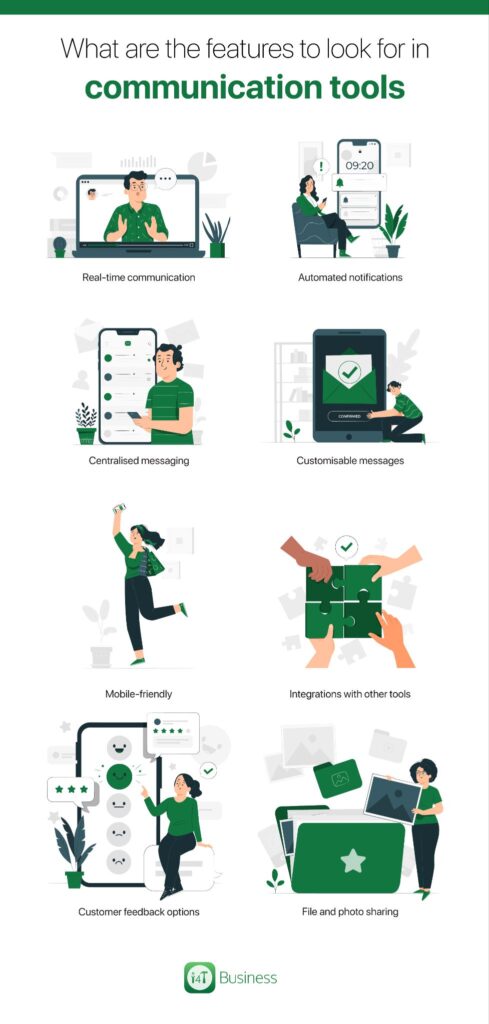
When choosing communication tools for your field service business, it’s important to find ones that make your life easier. Here are some key features to keep in mind, explained in a way that’s simple and easy to follow.
- Real-time communication: You need tools that let you send quick updates to your customers and team, whether it’s about job status or changes in the schedule. Real-time messaging will help to keep everyone on the same page.
- Automated notifications: Tools that send reminders or updates automatically can save you loads of time. Think of appointment reminders or “your technician is on the way” messages, simple things that make a big difference for customers.
- Centralised messaging: Handling emails, texts, and calls can get messy. Look for tools that pull everything into one place, so you’re not constantly switching between platforms.
- Customisable messages: Not all customers are the same, so your messages shouldn’t be either. Choose tools that let you personalise communication based on the customer or the job.
- Mobile-friendly: Let’s face it, you’re not sitting at a desk all day. Your communication tools need to work smoothly on your phone or tablet so you can handle updates on the go.
- Integrations with other tools: If your communication tool can connect with your scheduling software or CRM, everything flows better. It saves you from entering the same information in multiple places.
- Customer feedback options: Want to know how you did? Tools with built-in feedback forms or surveys make it easy for customers to share their thoughts after a job.
- File and photo sharing: Sometimes, you need to send an invoice, a job report, or even a picture of completed work. Tools that let you do this quickly are a big plus.
- Easy to use: Complicated tools can slow you down. Pick something simple and user-friendly so you and your team can focus on the job, not figuring out the software.
- Room to grow: As your business grows, your tools should be able to grow with you. Make sure the one you pick can handle more users or features as needed.
Tips for Implementing Communication Tools
Bringing new communication tools into your field service business can be a game-changer, but it’s all about getting the setup right. Here are some simple, practical tips to help you get started without any hiccups.
1.Evaluate your needs
Take a moment to figure out what your business needs. Are you struggling with keeping customers updated, or is it organising team schedules that’s causing headaches? Think about your business size, the type of communication challenges you face, and the goals you want to achieve. Knowing what you need helps you pick tools that solve your problems.
2.Start small
Don’t jump in all at once. Start with one or two tools that tackle your biggest pain points. This gives your team time to adjust without feeling overwhelmed. For example, you could begin with a scheduling application or a simple live chat feature and expand as everyone gets the hang of it.
3.Train your team
Your tools are only as good as the people using them. Take time to train your team, whether it’s the office staff managing customer interactions or the technicians out in the field. Show them how the tools work and explain why they’re important. When your team understands how the tools help them (and not just the business), they’re more likely to use them effectively.
4.Monitor and optimise
Once your tools are in action, keep an eye on how they’re working. Ask your team for feedback. Are the tools easy to use? Are there any features they’re struggling with? Also, check in with your customers to see if they’re happy with the changes. Use this feedback to make improvements, whether that means tweaking how you use the tools or upgrading to better ones.
Conclusion
Good communication is the heart of any field service business. It’s what keeps your customers happy, your team efficient, and your operations on track.
Whether it’s sending updates, managing schedules, or following up with customers, clear communication helps you to stand out and build trust with clients.
The tools we’ve talked about, like CRM software, field service management systems, live chat, and mobile apps, can make your job a lot easier. They’re designed to save you time, reduce stress, and improve how you connect with your customers. Better communication means happier customers and a smoother workflow for your team.
If you’re ready to take your communication to the next level, give i4T Business FSM software a try. It’s packed with features to help you stay organised and deliver a great service.
Investing in better communication tools is a smart move that benefits your customers, your team, and your business. So, what are you waiting for? Start exploring your options today and see the difference for yourself!
FAQs
Yes, many tools offer automated scheduling, reminders, and real-time updates to streamline appointment management.
Absolutely! Many tools are scalable and designed to fit businesses of all sizes, offering budget-friendly options for smaller teams.
.
By providing timely updates, clear communication, and easy access to support, they address issues before they escalate.
Analytics help track performance, monitor customer interactions, and identify areas for improvement in communication processes.
Yes, many tools integrate with invoicing software, enabling seamless communication about quotes, payments, and receipts. Further, many FSM software like i4T Business has built-in comprehensive features to manage invoicing functions.
Hot off the press!
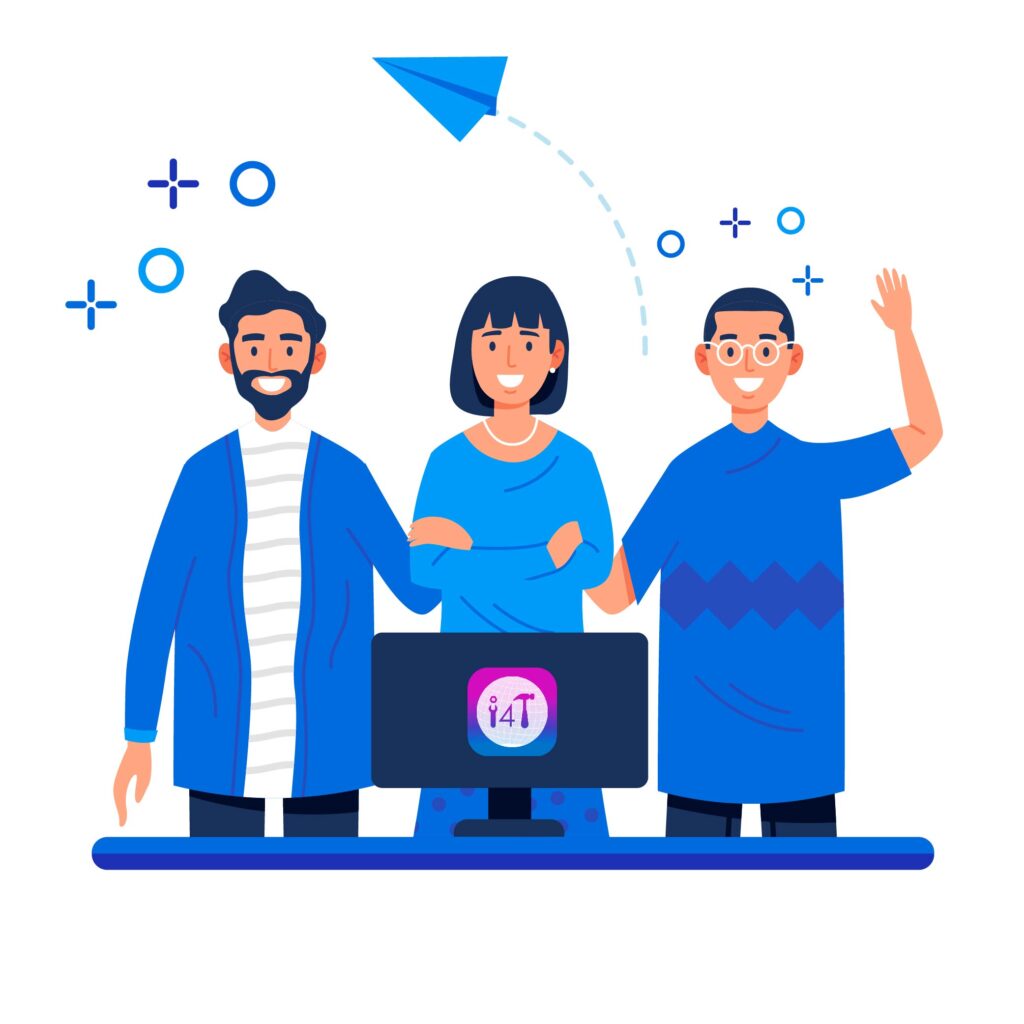
Field Service Management sector operates, the i4TGlobal Team loves to share industry insights to help streamline your business processes and generate new leads. We are driven by innovation and are passionate about delivering solutions that are transparent, compliant, efficient and safe for all stakeholders and across all touch points.




