Handling a field team efficiently is not always easy, especially when you have to manage multiple job schedules and deadlines and deal with last-minute changes. That’s where modern tools like Field Service Scheduling Software and Job Scheduling Software come in to save the day!
Workforce scheduling software can help you manage your team easily by streamlining the scheduling function and helping you assign tasks to them without any hassle.
As you already know, managing your workforce efficiently is vital to running your operations smoothly and keeping your team happy.
In this blog article, we’ll give you a quick overview of workforce scheduling software, why it’s important, and how it can help you manage your team more effectively.
Let’s dive in!
What is workforce scheduling software?
Are you still relying on spreadsheets, sticky notes, or whiteboards to keep track of schedules? Then, you already know how messy things can get. However, managing your team doesn’t have to be such a headache.
You can use workforce scheduling software or field service scheduling software to manage your schedules easily. The software does all the heavy lifting for you so that you don’t have to do everything manually.
- It quickly matches the right job to the right person based on their skills and availability, so you can assign tasks easily.
- It reduces human errors so that there will be no more mix-ups or missed appointments.
- The software allows you to instantly see who’s working where and when.
- You can give real-time updates to the team so that everyone stays in the loop with automatic notifications for schedule changes.
How it’s different from traditional scheduling
If you’ve been using spreadsheets or pen-and-paper to manage schedules, you’ve probably run into a few problems. For example, you might have lost track of shifts or scrambled to adjust to last-minute changes.
Workforce scheduling software fixes that by making everything digital and automating most administrative functions.
Let’s take a quick look at how this software can help you:
- Once you update a schedule, every related party will get notified immediately. You don’t have to call them or send group texts to update them.
- Your team can check their schedules from their phones, wherever they are.
- You can automate things like sending shift reminders and notifications, which will save time.
- Whether you’ve got five team members or fifty, the software can adapt to the rising needs of your business.
What are the must-have features in field service scheduling software
There are many field service scheduling software in the market, but not all job scheduling tools have similar features. If you want to select a solution that works for your business, make sure to look for these key features:
- Real-time scheduling, so everyone knows their schedule without confusion or delays.
- Mobile accessibility so that your team can view their schedules and send updates from wherever they are.
- Integrate with other tools like accounting software, so everything works together.
- Automated reminders to keep your team in line with alerts for upcoming shifts or last-minute changes.
- GPS tracking to track your field teams, know where everyone is, and how jobs are progressing.
- Reporting features to track hours worked, productivity of the team, and identify patterns to make better decisions.
What are the benefits of using workforce scheduling software
Field service scheduling software can make your life a lot easier. It brings various benefits to you, your team, and your business. Let’s take a look at some of these benefits, one by one:
- Real-time updates and flexibility: These tools have features to give real-time updates so that everyone, including your clients, will stay in the loop. Any changes in the schedule will be notified to the team and the clients automatically, so no one misses a beat.
- Improved team productivity: Assign jobs based on availability, location, and skills to get the most out of your team. This smart scheduling will help you to do your jobs quickly and more efficiently.
- Better communication: Automatic notifications and reminders will keep your team informed about their tasks and shifts. Therefore, you don’t have to make calls and send messages back and forth to communicate job details.
- Reduced scheduling errors: Manual scheduling systems may lead to human errors such as double bookings, missing job appointments, or overloading some of the staff with more work. Scheduling software eliminates these errors and helps you to keep things organised and accurate.
- Mobile access for on-the-go teams: Your team can access their schedules from anywhere using their phones. This is a game-changer for field service businesses where the team is constantly on the move.
- Integration with other tools: Connect the scheduling software with your job management, invoicing, or payroll systems for a seamless workflow. This reduces manual data entry and saves you hours of admin work.
- Enhanced customer service: An efficient team will complete the jobs on time, which keeps your customers happy. Further, when your clients know about the progress of their jobs in real-time with automated updates, they will be naturally happier. When the clients are satisfied, you are more likely to get repeat business and great reviews.
- Scalable for business growth: Whether you’re managing five people or fifty, scheduling software can handle it. As your business grows, the software adapts to your needs without missing a beat.
- Data and insights: Most scheduling tools provide reports that help you spot patterns, track performance, and make smarter decisions for your business.
How to implement workforce scheduling software successfully
As you can see, switching to workforce scheduling software can bring various benefits to your field service business. However, you need to plan a bit to handle it smoothly.
It goes beyond just picking the right software solution. You should set it up in a way that makes life easier for both you and your team. Here’s how to implement it successfully and avoid common bumps along the way.
1. Assess your team’s needs
Before you jump in, take a step back and figure out what’s not working in your current system.
- First, you must identify common scheduling challenges that you face. For example, Are you struggling with last-minute changes, double bookings, or tracking the availability of technicians?
- Understand your team’s workflow, because knowing how jobs are assigned and completed will help you pick a tool that fits your business.
2. Choose the right software
Not all scheduling software is made equal. Therefore, choosing the right software solution can make a huge difference in how well it works for your business.
- Look for essential features like real-time scheduling, mobile accessibility, automated notifications, and reporting. They should be at the top of your list.
- Check for industry-specific tools. For example, GPS tracking and job status updates can make a big difference in your field service business.
- Don’t just rely on a list of features given by the software vendor. Read reviews and ask for demos to see the software in action and make sure it meets your needs.
3. Onboarding and training
Even the best software won’t help if your team doesn’t know how to use it. Therefore, it is important to train them promptly to use the software.
- Set up training sessions and walk your team through how to use the tool, focusing on the features they’ll use most.
- Provide ongoing support and make sure that there’s always someone available to answer questions and troubleshoot issues.
- Suppose you are handling many field service technicians. In that case, you should test the software with a smaller team first before rolling it out business-wide.
4. Integrate with other systems
Your scheduling software should work seamlessly with other tools you’re already using. This integration will help to save time and minimise manual work.
- Linking with Payroll and HR systems will help to automatically track work hours, overtime, and leave, making payroll a breeze.
- Integration with Accounting software will help you to prepare your financial statements easily.
5. Encourage employee participation
Getting your team on board is crucial to find out the shortcomings of the system. After all, they’re the ones who will be using the software every day.
- Involve them early and ask for their input when choosing the software. This makes them feel part of the process.
- Show them the benefits of involving software. Explain to them how the software will make their work easier and more efficient and make their schedules clear.
- Be open to feedback and address any concerns that the team may have about the transition.
Best practices for managing your team with scheduling software
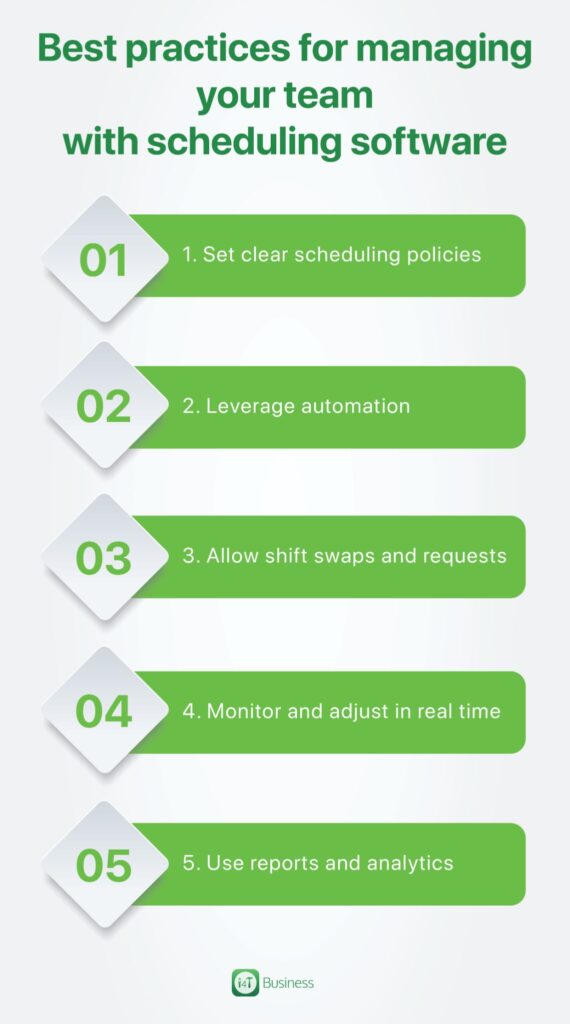
Once you’ve implemented workforce scheduling software, the next step is to manage your team effectively with it. Here are some best practices that you should follow to manage your field team like a pro.
1. Set clear scheduling policies
Make sure to create clear rules and policies to ensure fairness in distributing the workload. Further, these rules will help your team to know what you expect them to do.
- Be upfront about how scheduling works – Let your team know how shifts are assigned, how they can request time off, and what the process is for last-minute changes.
- Ensure fairness – Rotate shifts or big jobs fairly to avoid overloading the same people every time. It builds trust and keeps the workload balanced.
- Write it all down – Make sure to keep these policies in writing, so that its consistent and easy to follow.
2. Leverage automation
Why do it all manually when the software can do it for you? Automation is one of the biggest perks of scheduling software, and it’s a real time-saver.
- Automate reminders – Set automatic alerts for upcoming shifts or last-minute changes so no one gets caught off guard.
- Track availability and leave requests – The software can manage these for you, so you don’t have to handle multiple spreadsheets to manage each function manually.
- Avoid manual errors – No more double bookings or forgotten shifts—automation keeps everything accurate.
3. Allow shift swaps and requests
Letting your team have some say in their schedules is a win for both sides. It makes them feel more in control and reduces the pressure on you to manage every single request.
- Simplify time-off requests – Instead of sending emails and texts, employees can request time off directly in the software.
- Boost morale and flexibility – When your team feels like their needs are considered, they’re more motivated and engaged.
4. Monitor and adjust in real time
Schedules rarely go exactly as planned. Things can change, jobs run late, emergencies can pop up, and you need to be ready to adjust to them quickly.
- Make instant updates – If something changes, update the schedule and notify your team immediately through the software.
- Keep track of job progress – Some tools let you see the location of your team members and how jobs are progressing, so you can reassign tasks if needed.
5. Use reports and analytics
Analysing data might not sound exciting, but it’s super helpful when you’re trying to improve your scheduling process. The insights you get from the software can help you spot what’s working and what needs tweaking.
- Track team performance – See how long jobs are taking, who’s clocking in the most hours, and where you might be over- or understaffed.
- Plan better schedules – Use past data to avoid overloading your team or under-scheduling during busy periods.
- Address issues early – If you notice frequent absences or overtime piling up, you can deal with it before it becomes a bigger problem.
What are the common challenges, and how to overcome them
Even with the best field service scheduling software, you might come across some bumps along the way. Therefore, it’s important to know how to tackle these issues head-on and turn them into opportunities to run your operations smoothly. Here are some common challenges that you will face and how to overcome them.
1. Employee resistance
Change can be hard, especially for employees who are used to a certain routine. They might feel overwhelmed at first when switching from manual methods to scheduling software.
How to overcome it:
- Involve them from the start – Ask for their feedback during the software selection process so they feel like they are part of the change.
- Show them the benefits – Explain how the software makes their lives easier with real-time updates and mobile accessibility.
- Offer ongoing support – Provide easy-to-follow training and make sure there’s always help available for their questions.
2. Handling last-minute changes
In the field service business, surprises are part of the job. Employees call in sick, jobs take longer than expected, and emergencies pop up. Managing last-minute changes can get chaotic without the right plan.
How to overcome it:
- Use real-time updates – Your software should let you make changes instantly and notify your team right away.
- Create a backup list – Always have a few on-call team members ready to step in when things go sideways.
- Set up shift reminders – Reduce no-shows by sending automated reminders before each shift.
3. Avoiding over or under-staffing
It can be tricky to find the perfect staff balance. If you over-staff, you might have to bear higher costs, while under-staffing leaves you scrambling to meet deadlines and burning out your team.
How to overcome it:
- Analyse past trends – Use scheduling software data to track busy and slow periods so you can plan staffing accordingly.
- Monitor employee availability – Keep updated records of your team’s availability to avoid conflicts.
- Be prepared for peak times – During busy seasons, plan for extra staffing to stay on top of demand.
4. Ensuring compliance
You should adhere to labour laws, overtime limits, and break requirements when running a field service business. Ignoring these rules can lead to fines and unhappy employees.
How to overcome it:
- Set limits in your software – Use the software to set maximum work hours and get alerts for potential compliance issues.
- Track everything – Keep detailed records of work hours, overtime, and leave requests to stay on the right side of the law.
- Stay informed – Labour laws can change, so make it a habit to stay updated and adjust your policies when needed.
Conclusion
Managing a field team becomes much easier with the right field service scheduling software. From improving efficiency and reducing scheduling errors to empowering your team with better communication, it’s clear that these benefits are hard to ignore.
Job scheduling works best when you follow best practices like setting clear policies, embracing automation, and staying flexible
It will ensure that you’ll have a system that keeps your operations running like clockwork.
Are you ready to take away your stress and take control of the scheduling function? Then, it’s time to explore how scheduling software can transform your business. The right tool will help you save time, avoid common scheduling headaches, and keep your team and clients happy.
If you are looking for such software, make sure to try i4T Business. Our field service scheduling software is a powerful solution with modern features that can help you manage your field service business easily.
i4T Business has a user-friendly interface that your team can use without any hassle. Don’t just take our word for it; try the demo version of our software and experience the difference firsthand.
FAQs
It’s used to manage team schedules, assign tasks, and track availability in real-time, improving your operations and communication.
.
Yes, overtime costs can be reduced by tracking work hours and setting overtime limits, it helps avoid excessive labour costs.
It sends real-time updates and automated notifications, ensuring everyone stays informed about shift changes and job assignments.
Absolutely! Mobile access allows your team to check schedules and give and get updates on the go. It improves their flexibility.
Use built-in analytics to monitor job completion times, attendance, and productivity trends for better decision-making.
Hot off the press!
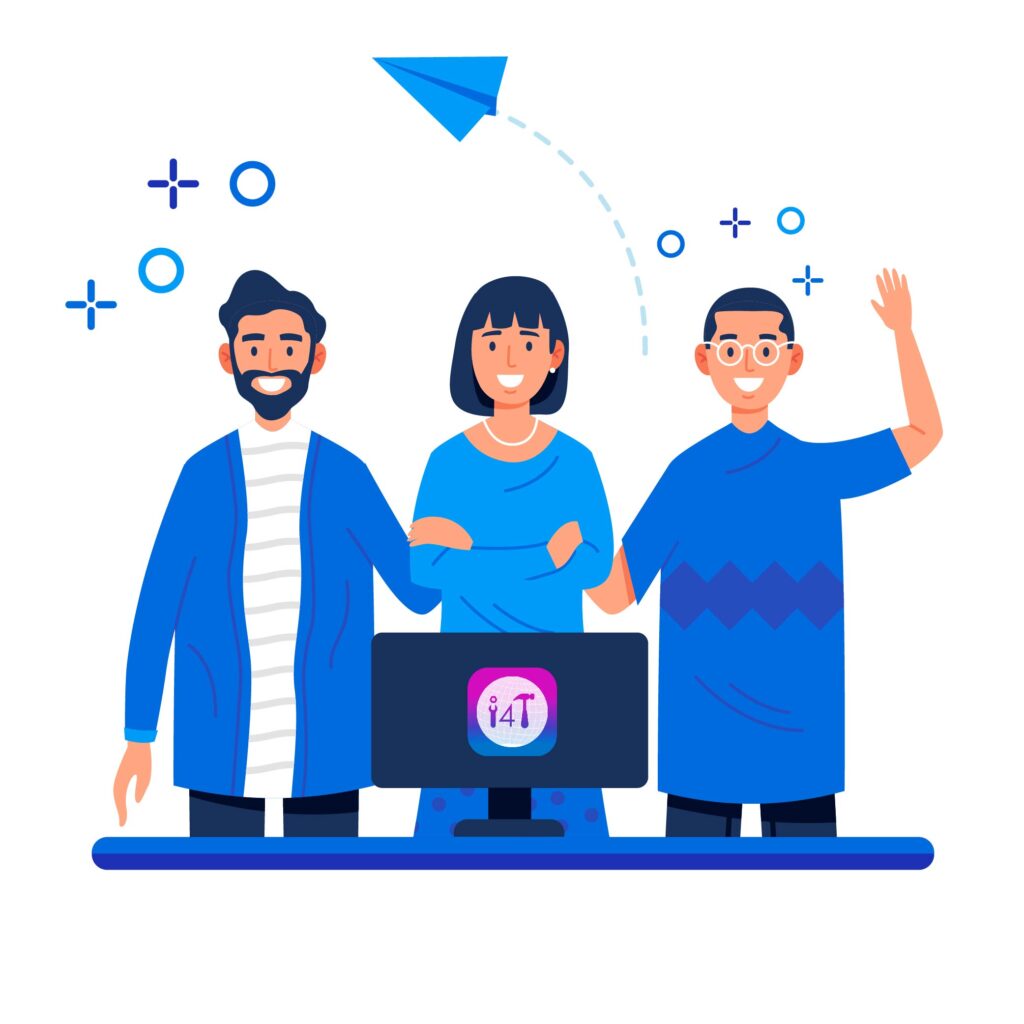
Field Service Management sector operates, the i4TGlobal Team loves to share industry insights to help streamline your business processes and generate new leads. We are driven by innovation and are passionate about delivering solutions that are transparent, compliant, efficient and safe for all stakeholders and across all touch points.




