The field service industry has become more competitive in the modern business world. If you want to stay ahead of this competition, you should adopt better strategies to improve the efficiency and productivity of your business and technicians. One such strategy is to use job scheduling software.
However, even the most powerful software won’t work if your team doesn’t want to use it. When you choose user-friendly software, your team will adapt to it faster, improving the workflow. Further, it helps your team to stay on top of things without any difficulty. In this article, we will dive further and explore how choosing user-friendly software can lead to smoother operations and happier teams.
What are the challenges of adopting job scheduling software
Before moving any further, you should learn about the common challenges that you will face when implementing job scheduling software. Therefore, you can have a clear idea about what to expect.
Resistance to change
One of the biggest roadblocks when rolling out new job scheduling software is getting your team on board.
It’s natural for people to drop something that they have been doing for years and go for a completely new method. Maybe your technicians have been using spreadsheets, whiteboards, or even handwritten notes for years.
Suddenly, throwing new software at them (no matter how good it is) can feel overwhelming. If they don’t see the value right away or find it hard to use, they’re less likely to stick with it.
Poor user interface & user experience
A complex user interface can turn even the best software into a nightmare. If your scheduling tool looks like a maze, your team will avoid it. Simple design matters more than people think, especially for businesses where every minute counts.
Your staff doesn’t have time to go through complicated menus or learn five different steps just to assign a job. A clean, intuitive interface that clearly shows the necessary information will help your business and your technicians.
Lack of mobile accessibility
Let’s be real—most field staff don’t sit at desks all day. Whether they’re on job sites, out on the road, or meeting clients, they need access to schedules, updates, and job info on the go.
If your job scheduling software doesn’t work well on mobile devices, it’s useless to your field crew. Mobile-friendly applications with offline access, push notifications, and simple job checklists can make a huge difference in day-to-day productivity.
Integration issues
Scheduling is just one part of your workflow, so your software needs to work well with others. If your job scheduling tool can’t connect with your CRM, time tracking, or invoicing software, you’ll end up doing double the work. This can lead to a drop in overall efficiency, billing delays, and even unhappy customers.
Limited customisation
No two businesses operate the same, and your software should reflect that. Some scheduling tools are built as one-size-fits-all, which sounds great in theory, but not in practice. What works for an IT service team might not suit a plumbing business or HVAC company. If you can’t customise the software, it can create more problems than it solves.
Key features of user-friendly job scheduling software
Not all scheduling tools are created equal. Software solutions should have the right features to help the business maximise its productivity. Here are some of the key features that you should look for in user-friendly Job Scheduling Software.
User-friendly interface
Let’s be honest, nobody wants to deal with complicated software, especially when time is tight. That’s why having a clean, intuitive interface is one of the most important features of any job scheduling software.
It helps your team to use the software easily and get the maximum use out of it. If your software looks and feels easy, your team will actually use it without any resistance.
Mobile compatibility for on-the-go access
In the field service industry, your team will mostly be out the on the field. So your software needs to move with them. Cloud-based job scheduling software with solid mobile applications lets your team access job details, update statuses, and communicate with the office from anywhere.
Features like GPS tracking and route optimisation not only help technicians find the fastest route but also keep dispatchers in the loop. When mobile reception drops, it should allow offline access so that your team can still view essential job information and log updates that sync once they’re back online.
AI-powered automated scheduling
Manually assigning jobs can be a headache—especially when your schedule is packed. That’s where AI comes in. It considers factors like technician availability, skill level, and even location to assign the right person to the right job at the right time.
It will avoid any overlapping bookings or double allocation of technicians. Some tools even use predictive scheduling based on past data and seasonal trends to help you prepare in advance.
Seamless integration with other business tools
A truly user-friendly solution should easily integrate with your CRM, inventory system, payroll platform, and invoicing tools. Therefore, you don’t have to enter the same data separately into multiple systems. It speeds up your administration work, and helps you to stay on top of your business. Your team can stay updated in real-time with automated reminders and job notifications.
Customisation and scalability
Every field service business runs a little differently, and your software should reflect that. You should be able to customise the software according to the needs of your business. Therefore, you can reduce clutter and improve its usability.
Further, your job scheduling solution should grow with your business, helping you handle more jobs, more team members, and more customers without any hassle.
How user-friendly job scheduling software ensures better adoption

As said earlier, your team will reject the software if it feels too hard to use. That’s why investing in user-friendly job scheduling software matters. When it’s simple and makes life easier, your staff will actually want to use it.
Faster onboarding & less training needed
Nobody wants to spend days trying to figure out new software. A clear and simple layout makes it easy for your team to jump in and get started. Things like drag-and-drop features, helpful pop-ups, or quick tutorials will help to minimise unnecessary confusions and questions.
Better productivity & happier staff
When the job management system is easy, your team can focus on doing the job and not fighting the software.
An easy-to-use platform maximises the efficiency of your scheduling function so that the workload is equally and fairly distributed among your technicians.
Therefore, they will be more productive on the field. As a result, the jobs will get done faster, mistakes will be minimal, and your clients will be happier. Further, when your team feels like things are running smoothly, they will be more satisfied, too.
More technicians use it on their mobile.
User-friendly software that works well on phones helps field workers check their jobs, get updates, and stay on track without needing to call the office. Push notifications also keep them in the loop so they know what’s next. If it’s easy to use, they’ll stick with it.
Smoother communication
Good scheduling software keeps everyone connected. If something changes, like a delay or a job switch, your team sees it right away. They don’t need to wait around for a call or text from the office to get updates.
Some tools even let your team message each other directly in the application, which makes communication much easier, quicker and clearer for everyone.
Smarter decisions for managers
You can’t improve what you can’t see. User-friendly platforms usually come with simple dashboards that show useful data, such as how many jobs were finished on time, which technicians are busiest, or where delays happen most. These insights help you plan better and make smarter choices for the future.
Wrapping up
Choosing the right job scheduling software can transform how your field service business operates. With user-friendly features, mobile accessibility, and smart automation, you can save time, minimise errors, and keep both your team and customers happy.
Investing in an intuitive, mobile-friendly, and scalable scheduling tool isn't just a smart move; it's a must for growing your business in this competitive market.
Are you ready to take the next step? Make sure to try i4T Business which is a powerful all-in-one field service management solution built to make scheduling, tracking, and managing jobs easier than ever. Sign up for a free trial today and see the difference it can make for your business.
FAQs
Faster software loads quickly, reducing wait times and frustration, which encourages regular use and smoother daily workflows.
A simple design makes it easier for staff to input correct data, lowering the risk of scheduling mistakes or job mix-ups.
Yes, when systems are easier to use, staff feel less stressed and more in control of their day.
Definitely. Friendly notifications keep users engaged and on top of their tasks.
Familiar layouts and buttons make the software easier to learn and remember, speeding up adoption.
Hot off the press!
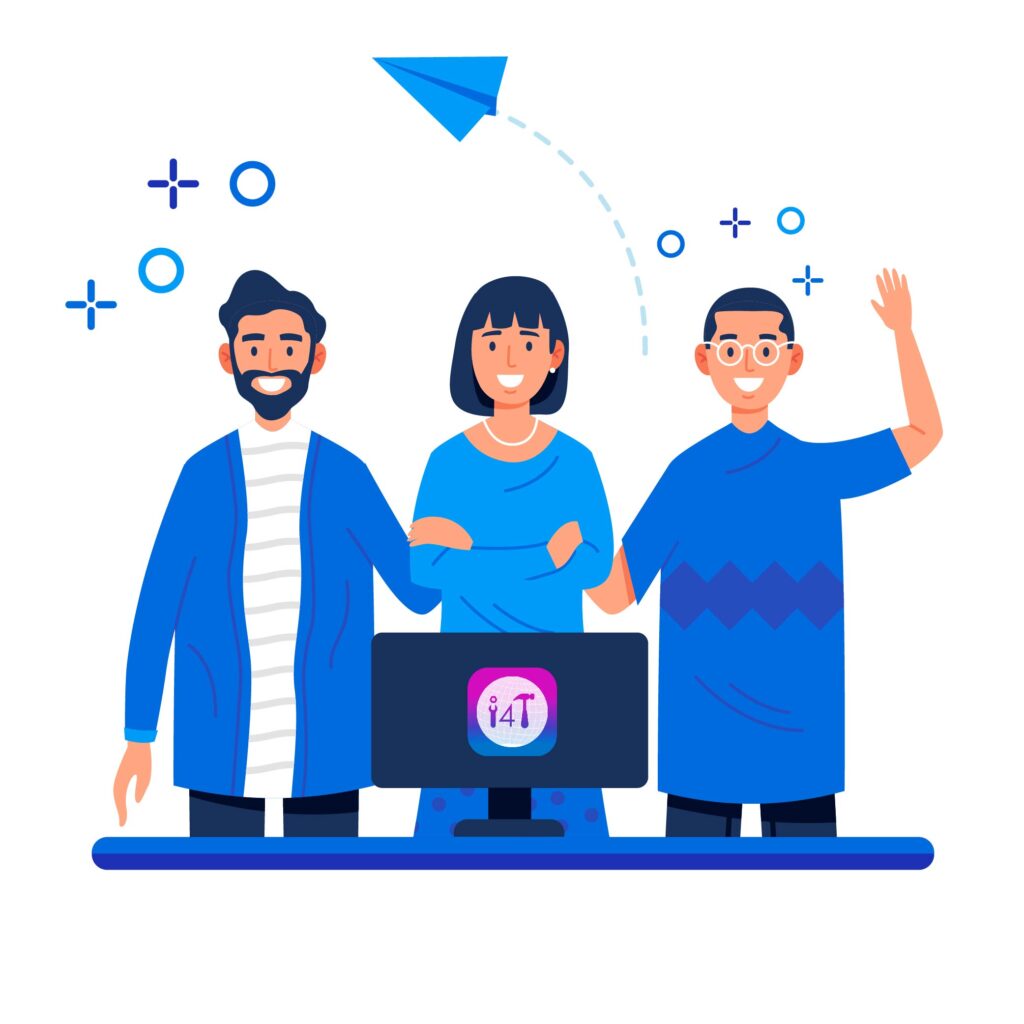
Field Service Management sector operates, the i4TGlobal Team loves to share industry insights to help streamline your business processes and generate new leads. We are driven by innovation and are passionate about delivering solutions that are transparent, compliant, efficient and safe for all stakeholders and across all touch points.




