Getting paid on time is just as important as doing a job on time. That’s why you should prepare your invoices accurately and send them out to clients on time.
A professional invoicing system will help you to run your business smoothly and improve your credibility. However, for many electricians, invoicing can be a headache. Especially since late payments and manual errors can slow down the cash flow and make it difficult to manage finances.
In this guide, we’ll cover practical tips and best practices for creating accurate, timely, and professional invoices. Plus, we’ll explore how Job Management Software for Electricians can simplify the invoicing process, minimise errors, and help you get paid faster.
What are the key components of a professional invoice for electricians
A good invoice sets clear expectations, keeps your cash flow steady, and helps to build trust with your clients. When your invoices are clear and professional, clients are more likely to pay on time. This will help to reduce your stress of chasing down overdue payments.
But what should you include in your invoice to make it more professional and credible? Here’s everything your invoice should include to ensure you get paid in full and on time.
Business details
Your invoice should immediately tell the client who it’s from. The best way to do this is by clearly displaying your business name, logo, and contact details at the top of the document. A professional-looking invoice reassures clients that they’re dealing with a reputable and reliable electrician.
If you have an official business registration, make sure to include your ABN (Australian Business Number) or relevant tax ID. This is especially important if you’re dealing with commercial clients or government contracts.
Also, make sure your contact details—phone number, email, and office address are easy to find so clients can quickly reach you if they have any questions.
Client information
Just like you need to showcase your business details, the invoice should also clearly state who the invoice is for. If you insert incorrect client details, it can lead to delayed payments or invoices might even get lost in the system.
Therefore, make sure to include the following:
- The client’s full name or business name (for companies, mention the contact person)
- Their billing address—this is especially important for larger businesses that may have different offices
- Their email and phone number.
Invoice number and date
A unique invoice number is crucial to keep track of your payments. This number allows both you and your client to easily reference the invoice if any questions arise later.
You can use a simple numbering system like INV-001, INV-002, etc., or include the project number to make it even more organised.
Alongside the invoice number, always include the date the invoice was issued. If the job was completed on a different date, mention that too. Some businesses process payments based on when the work was done, not when the invoice was sent. Therefore, having both dates can help to speed up approvals.
An itemised list of services
One of the most common reasons for payment delays is unclear pricing. Clients need to know exactly what they’re paying for. Therefore, avoid vague descriptions like “Electrical work” or “Labour charges” that can give a wide description. Instead, break down the costs in detail:
- List each service separately (e.g., “Rewiring kitchen lights,” “Installing new power outlets”)
- Mention the hours worked
- Clearly state the cost per hour
- If you supplied materials, list them separately with their costs
A detailed invoice not only makes your business look professional but also can help to minimise disputes
If you’re using Job Management Software for Electricians, this step can be automated as these tools pull data directly from job records to save time.
Total amount and taxes
The final cost should be crystal clear. Therefore, make sure to include the following at the bottom of your invoice:
- Subtotal – The total before taxes.
- GST or VAT (if applicable) – Ensure you’re charging the correct tax rate.
- Discounts – If you offered a discount, clearly state the amount and reason (e.g., “5% early payment discount”)
- Final total – The total amount the client needs to pay.
Payment terms
One of the biggest reasons for late payments is unclear payment terms. If your invoice doesn’t specify when and how to pay, clients might assume they can take their time. You can avoid this by being upfront about:
- Due date – State when payment is expected (e.g., “Payment due within 7 days of invoice date”)
- Accepted payment methods – Bank transfer, credit card, PayPal, etc. (Include bank details if needed)
- Late fees – If you charge penalties for overdue payments, mention them (e.g., “5% late fee applies after 14 days”)
If you want to encourage clients to pay faster, consider offering an early payment discount. For example, “2% discount for payments made within 3 days.” This small incentive can motivate clients to pay promptly, improving your cash flow.
Many electricians use job management software for electrical contractors to automate invoice reminders, so they don’t have to chase payments manually. This is a great way to maintain your professionalism while saving time.
Best practices for invoicing electricians
Invoicing might not be the most exciting part of running an electrical business, but it’s one of the most important parts of your business. However, many electricians struggle with late payments, manual errors and delays in sending out invoices.
To avoid these headaches, here are some best practices you can follow when sending out invoices.
Send invoices promptly
One of the biggest mistakes electricians make is delaying invoices.
The longer you wait to send the invoice, the longer it takes to get paid.
Ideally, you should send invoices immediately after completing the job while the work is still fresh in the client’s mind.
If you’re handling multiple jobs in a day, setting aside time at the end of each workday or week to send invoices can help. Further, Job Management Software for Electricians allows you to generate and send invoices on the go. Therefore, you don’t have to sit down at a desk to prepare the invoices, just like in the good old days.
Be clear and detailed
As we said before, clients should never have to guess what they’re paying for. An invoice with a vague description like “Electrical Work – $500” is likely to push the clients back from paying. Instead, list every task and material used in a way that’s easy to understand.
A detailed invoice should include:
- Services provided (e.g.: “Installed four LED downlights in the kitchen”)
- Materials used (e.g.: “4 x LED downlights, 1 x dimmer switch”)
- Hourly rate or fixed price
- Total cost per item and overall total
When your invoice is more transparent you will have less chance for disputes or payment delays. Plus, detailed invoices make it easier for clients to get approvals for payments (especially for businesses that require invoices to go through an accounts department).
Set clear payment terms
If you don’t clearly state when and how you expect to be paid, clients will assume they can pay whenever it’s convenient for them. That’s why having standardised payment terms is crucial.
- Decide on a standard payment period, specifying when they should pay you.
- If you charge late fees, mention them in the invoice (e.g., “A 5% late fee applies after 14 days”).
- Mention accepted payment methods.
By setting clear terms upfront, you make it easier to follow up on overdue invoices and keep getting your payments smoothly.
Offer multiple payment options
The easier you make it for clients to pay, the faster you’ll get paid. Some clients prefer bank transfers, while others want to make credit card payments. Therefore, make sure to include the following in your invoices.
- Bank transfer details and account number
- Credit card payments via a secure portal
- Online payment links for quick digital transactions
Suppose you are using a system that integrates with Job Management Software for Electrical Contractors. In that case, clients can pay directly through the invoice without any hassle.
Use professional invoicing software
Tracking invoices manually can quickly become a nightmare, especially if you have multiple projects running at once. Professional invoicing software takes the hassle out of this process by automating key tasks like:
- Generating and sending invoices instantly.
- Tracking payment status to see which invoices are pending or overdue.
- Sending automated reminders to clients who haven’t paid.
- Syncing with accounting software to keep financial records organised.
Popular invoicing solutions like i4T Business integrate well with accounting platforms like QuickBooks, and Xero, which are designed to help tradies and small businesses streamline the invoicing process.
What are the common invoicing mistakes to avoid
Invoicing seems straightforward and as simple as sending a bill and getting paid. But in reality, small mistakes can lead to payment delays and client disputes, and you might even lose income.
If you’re running an electrical business, the last thing you want is to spend hours chasing unpaid invoices or fixing errors that could have been avoided. To keep your cash flow steady and ensure you’re paid on time, here are some of the most common invoicing mistakes electricians make.
Missing critical details
One of the simplest yet most damaging mistakes is forgetting key details on an invoice. Suppose an invoice is missing client information, job descriptions, or invoice numbers. In that case, it can slow down the payment process or even cause the client to reject it.
Inconsistent pricing
Have you ever quoted one client $500 for a job and another client $450 for the same work by accident? This inconsistent pricing can damage your credibility and lead to various disputes. If the clients notice these price differences, they may question your fairness and professionalism unless there is a reasonable explanation.
Forgetting follow-ups
Let’s be real—not all clients pay on time. Maybe they have forgotten about the payment, lost the invoice, or are just slow at processing payments. However, these overdue invoices can mess up your cash flow.
Many electricians make the mistake of waiting too long to follow up, or worse, forgetting to follow up at all. If you don’t remind clients about the due payments, you risk weeks or months of unpaid work.
Relying on manual processes
Are you still creating invoices manually by using spreadsheets or writing them down? Then, you are wasting valuable time and increasing the risk of human error and miscalculations.
Further, if you are managing invoices manually, it can also be harder to track unpaid invoices. This could lead to unnecessary stress, and you might even miss the payments.
How to handle late payments
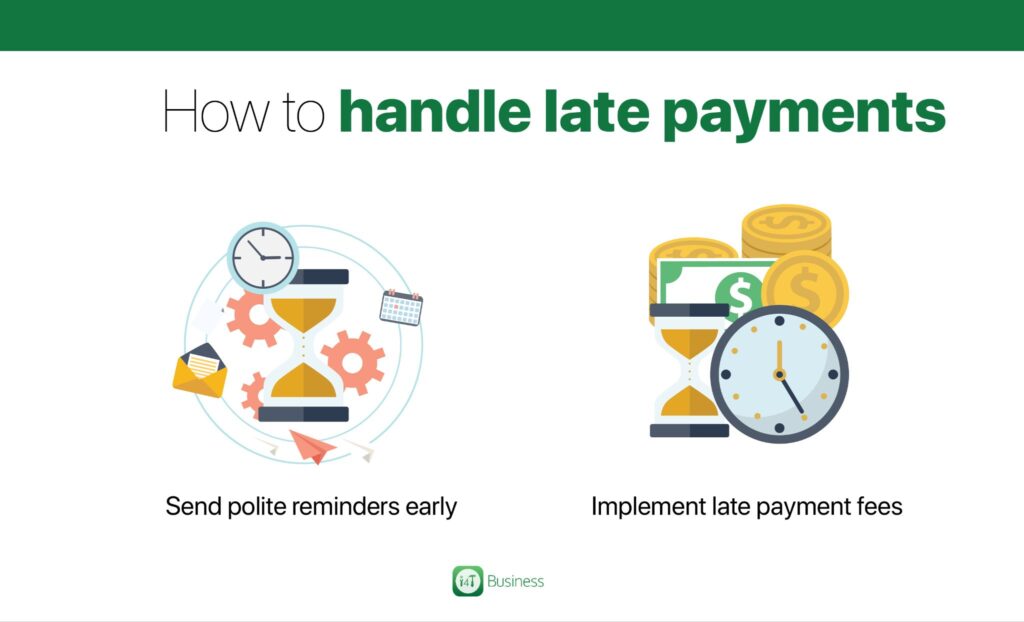
As you already know, chasing down late payments is one of the most frustrating parts of running an electrical business. You’ve done the work and sent the invoice, but now you’re stuck waiting for weeks or even months. Late payments can mess up your cash flow, delay your own expenses, and create unnecessary stress.
While you can’t always avoid late-paying clients, you can take steps to handle overdue invoices professionally and encourage faster payments. Here’s how to manage late payments without damaging client relationships.
Send polite reminders early
Most late payments aren’t intentional, clients are busy, forgetful, or dealing with slow internal processes. The key is to follow up quickly and professionally.
- A few days before the due date, make sure to send a friendly reminder.
- Shortly after the due date, if the payment is still overdue, send a polite follow-up email or text.
- If the payment is still overdue after One week, follow up with a firm but professional email.
Suppose your invoices are managed through Job Management Software for Electricians. In that case, you can automate these reminders, saving you time and effort.
Implement late payment fees
- Sometimes, clients need a little extra motivation to pay on time. A late payment policy can deter slow payers and encourage quicker payments.
- Clearly state late fees on every invoice.
- Stick to your policy because clients won’t take it seriously if you make exceptions too often.
Most clients will prioritise paying businesses that enforce late fees over those that don’t.
Offer payment plans for clients with genuine difficulties
Not every late payment is due to negligence, and some clients may be going through financial difficulties. Therefore, instead of losing the payment entirely, offering a structured payment plan can help both parties.
- Communicate openly, if a client reaches out about payment issues, work with them to find a solution.
- Break payments into manageable instalments. For example, 50% now, 25% in two weeks, and 25% in a month.
- Put agreements in writing so that both you and the client have legal proof of the arrangement.
Being flexible with genuine clients will help to build goodwill and long-term relationships. However, you should always balance this with your own business needs.
Maintain professionalism in every interaction
Late payments can be frustrating, but losing your temper or being too aggressive can harm your reputation. Keep your communication professional and polite no matter how overdue an invoice is.
- Avoid emotional language and stick only to facts, such as invoice numbers, due dates, and outstanding amounts.
- Stay calm and firm because even if a client is unresponsive, persistent yet polite follow-ups can get results.
Suppose a client refuses to pay after multiple reminders. In that case, you can consider taking legal action or debt collection as a last resort.
The role of invoicing in financial management
Invoicing plays a huge role in managing your business’ finances. Let’s break down how proper invoicing helps you stay on top of your business finances and why it’s worth getting right.
Makes bookkeeping and tax time a breeze
Have you ever had to dig through old emails and notes to figure out how much you earned in a month? If you don’t have a proper invoicing system, tracking income becomes a nightmare. Every invoice you send is a record of the work you’ve done and the money you’re owed, so keeping them organised and accurate is key.
- Easier bookkeeping – When your invoices are clear and complete, it’s easier to track income, expenses, and profits.
- Stress-free tax season – You don’t have to scramble at the last minute to find your actual income to file for taxes. When you have well-documented invoices, you already have everything ready for tax filing.
- Avoid tax issues – Accurate invoices ensure you’re reporting the right income and not missing out on deductions.
Suppose you’re using Job Management Software for Electricians. In that case, it can automatically keep track of invoices and sync with accounting tools, which saves you time and effort.
Helps you plan your finances better
Invoices are a great way to track patterns in your business. By looking at your invoicing history, you can plan ahead and make smarter financial decisions.
- Spot slow-paying clients – If you notice certain clients always pay late, you can adjust your follow-up process or set strict payment terms.
- Track seasonal trends – Some months might be busier than others. Your invoices can show when work slows down so you can plan for the quiet periods.
Taking a few minutes each month to review your invoices can give you a clear idea of where your business stands and what adjustments you might need to make.
Keeps your bank records in check
Have you ever had a client say, “I already paid you,” but you couldn’t find the deposit? Or maybe you see money in your account but have no idea which job it’s for? This is why reconciling your invoices with your bank statements is so important.
- Match payments to invoices – Always make sure every invoice has a matching payment in your bank account. This will prevent missing or forgotten payments.
- Catch unpaid invoices quickly – If you’re not checking, you might not even realise a payment is overdue until weeks later. Regularly reviewing invoices helps you stay on top of what’s still owed.
- Avoid financial errors – Mistakes happen. Reconciling invoices ensures your records are accurate and that no payments slip through the cracks.
Tips for streamlining your invoicing process
Let’s be real, nobody likes to spend hours of their time on paperwork, chasing down payments, or fixing invoicing mistakes. There should be a simple, organised and efficient invoicing process so that you can get paid faster, avoid unnecessary stress, and keep a steady cash flow. Here are a few practical ways to streamline your invoicing process so you can focus more on the job and less on paperwork.
Use invoice templates to keep things consistent
If you’re creating invoices from scratch every time, you’re making life harder than it needs to be. A good invoice template saves a ton of time and ensures every invoice looks professional.
- Why it helps: You will not forget important details like job descriptions, payment terms, or tax information. Plus, it keeps your invoices consistent, neat and professional.
- How to do it: Set up a standard invoice template with your business name, logo, contact details, and payment terms already in place. There are many invoice templates available online for free.
If you use Job Management Software for Electricians, you can generate invoices instantly after completing a job. You don’t have to type everything manually.
Automate recurring invoices for repeat clients
Do you have regular clients who hire you for maintenance work or ongoing contracts? Instead of manually sending an invoice each time, you can set up an automated recurring invoice so they go out like clockwork.
- Why it helps: Saves time, prevents missed invoices, and ensures you get paid regularly.
- How to do it: Most invoicing software lets you schedule recurring invoices (weekly, monthly, or quarterly) so they’re sent automatically.
This is great for commercial contracts, rental property maintenance, or businesses that need regular electrical servicing.
Review unpaid invoices regularly
One of the biggest mistakes electricians make is forgetting to follow up on overdue payments. If you’re not checking what’s been paid and what’s still outstanding, you could be missing out on money you’ve already earned.
- Why it helps: Keeps cash flow steady and ensures no invoice gets lost or forgotten.
- How to do it: Set aside 10-15 minutes at the end of each week to go through your invoices. If a payment is overdue, send a friendly reminder or give the client a quick call.
Most job management software for electrical contractors has a dashboard that shows you all your unpaid invoices at a glance. Therefore, it’s easier to do the follow-ups.
Use mobile invoicing for faster payments
If you’re always on the go, waiting until you’re back at the office to send invoices would just slow things down. Mobile invoicing lets you send invoices straight from your phone or tablet right after finishing a job.
- Why it helps: Reduces delays, helps clients pay faster, and cuts down on paperwork.
- How to do it: Use a cloud-based invoicing application that lets you create, send, and track invoices in real time. Some even allow clients to pay on the spot, so there’s no waiting around.
You can bill clients immediately, get their approval, and even accept digital payments, all before leaving the job site with mobile invoicing tools.
Conclusion
A smooth invoicing process isn’t just about sending a bill to the client. It’s also about getting paid on time and keeping your finances organised without any unnecessary stress.
By following simple best practices like sending invoices right after a job, keeping them clear and detailed, and automating where possible, you make life easier for both you and your clients. The smoother your invoicing process, the steadier your cash flow will be. Further, it will help you save time you’ll waste on administrative work.
If you’re still handling invoices manually, it might be high time for an upgrade. i4T Business is built for electricians like you, helping you create invoices, track payments, and get paid faster without the stress. Check out our free trial and see how our software can make your invoicing process a breeze.
FAQs
Stay professional and offer to clarify any concerns. Having written agreements upfront helps prevent disputes.
Use invoicing software to organise, track, and send automatic reminders for unpaid invoices.
A PDF or digital invoice sent via email or invoicing software is best for clarity and easy tracking.
Yes, most invoicing software integrates with QuickBooks, Xero, and MYOB to simplify bookkeeping and tax reporting.
FSM software automatically generates invoices based on job details, reducing manual work and improving the accuracy of the bills.
Hot off the press!
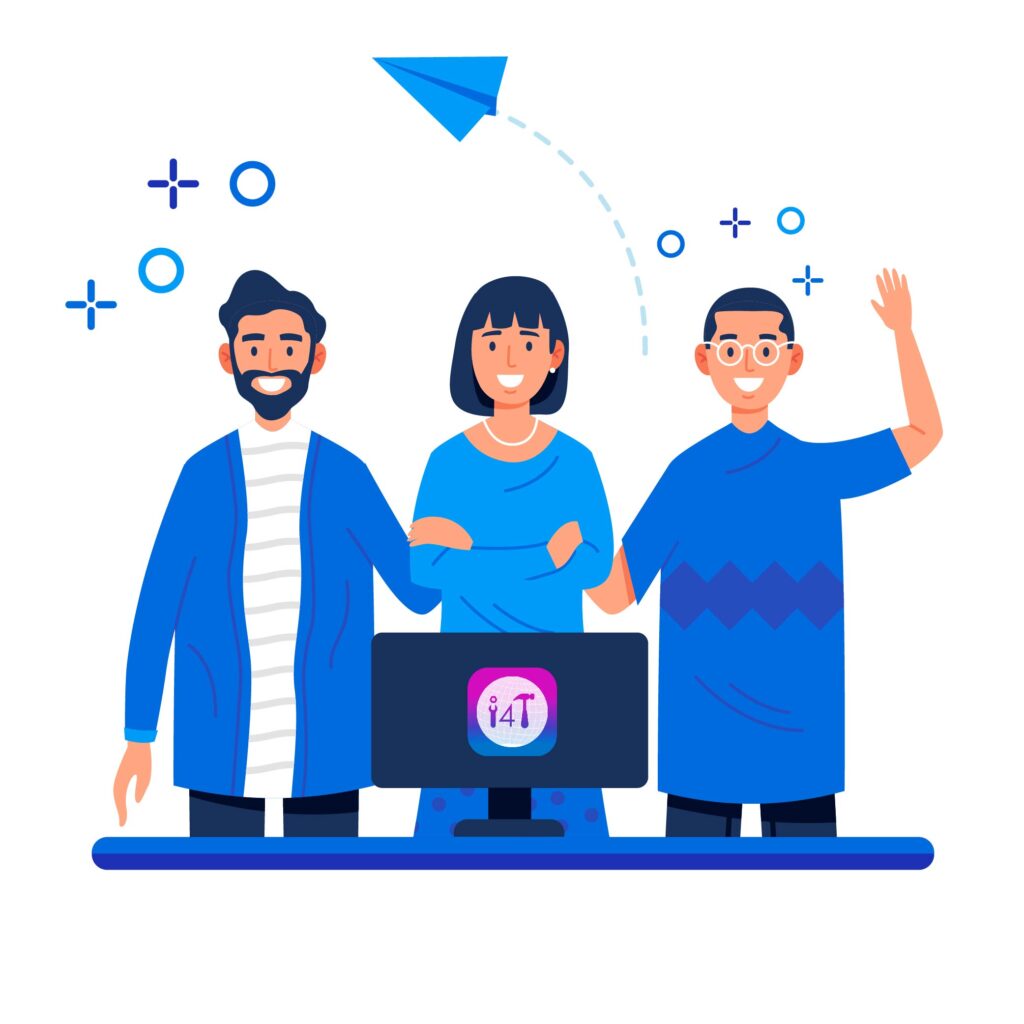
Field Service Management sector operates, the i4TGlobal Team loves to share industry insights to help streamline your business processes and generate new leads. We are driven by innovation and are passionate about delivering solutions that are transparent, compliant, efficient and safe for all stakeholders and across all touch points.




