Field service businesses are going digital faster than ever. They rely on field service management (FSM) to schedule jobs, process payments, and run the business efficiently. This digital shift makes life easier, but it also poses a serious cybersecurity challenge.
Running a trade business is a lot easier when you’ve got the right tools by your side.
Hackers and cybercriminals are always looking for ways to steal data, disrupt operations, or demand ransom.
From phishing scams to data breaches, FSM systems are often targeted because they store sensitive customer and business information. If your system isn’t secure, you’re putting your business and customers at risk.
So, how do you keep your field service management software safe? In this post, we’ll break down the biggest cyber threats and provide simple ways to protect your data—without the technical jargon. Let’s get started!
What are the Cybersecurity Risks in FSM Systems
Suppose your field service business relies on field service management software to schedule jobs, manage invoices, and store customer details. In that case, it’s a top priority to keep it secured. Cybercriminals know that FSM systems store valuable data, and they’re always looking for ways to steal, manipulate, or lock businesses out of their own systems.
The problem is that many businesses don’t realise they’re vulnerable until it’s too late. Hackers don’t just target big corporations, they target small and medium-sized businesses as well. Let’s break down the biggest cybersecurity risks you should watch out for.
1. Data breaches & unauthorised access
Imagine waking up to find that all your customer and business data has been stolen. Data breaches happen when hackers gain access to your system, often through weak security measures or employee mistakes.
Once inside, they can steal customer information, payment details, and even trade secrets. It matters because a data breach could lead to financial losses, reputational damage, and even legal issues if customer data is exposed.
2. Phishing & social engineering attacks
Not all cyberattacks are about hacking into systems. Some may trick your employees into handing over sensitive information without their knowledge. Phishing attacks often come in the form of fake emails or messages that look legitimate but are designed to steal passwords or business data.
If an employee unknowingly clicks on a malicious link or shares login details, it could give hackers full access to your FSM system.
3. Ransomware & malware threats
Ransomware is one of the most damaging cyber threats out there. This type of attack locks you out of your system and demands a ransom to regain access. Malware, on the other hand, can sneak into your system through fake downloads or attachments, giving hackers remote control over your data.
This matters because a ransomware attack could shut down your entire field service operation, costing you time, money, and customer trust.
4. Weak passwords & authentication risks
If your employees are still using passwords like “123456” or “companyname2024,” your business is at serious risk. Weak passwords and a lack of multi-factor authentication make it easy for hackers to break into your field service management system.
If a hacker guesses or steals a password, they can access everything, including customer data, financial records, job schedules, and more.
5. IoT and mobile device vulnerabilities
Many field service businesses use mobile devices, tablets, and IoT-connected tools to manage jobs in real time. But, these devices can face a security risk if they’re not properly secured. Unprotected mobile devices can be hacked, lost, or stolen, giving cybercriminals access to your FSM system.
A single compromised mobile device can expose sensitive business data and put your entire system at risk.
What are the key cybersecurity measures for FSM systems

Now that we’ve covered the biggest cybersecurity risks for field service management software, let’s talk about how to keep your system secure. Cyber threats can disrupt your business, steal sensitive data, and even put your customers at risk. Don’t worry; there are a few smart security measures that can help you protect against cyber threats.
Let’s dive into these key steps that every field service business should follow to stay safe.
1. Strengthen Logins & Access Controls
You wouldn’t leave your office door wide open, right? The same logic applies to your FSM system. If anyone can easily log in, it’s a security disaster that can damage your business.
- Turn on Multi-Factor Authentication (MFA): It adds an extra step when logging in, like a one-time code sent to your phone. Even if someone steals a password, they won’t be able to log in without this extra layer of security.
- Use strong passwords & role-based access: No more “password123” or “companyname2024”. Make it a requirement for your team to use long and unique passwords. Further, not everyone needs full access, so limit what employees can see based on their job roles.
- Consider Single Sign-On (SSO): SSO lets employees log in once and securely access all necessary tools. It reduces the risk of password leaks and makes login management easier.
2. Protect Your Business Data
Your field service management software in Australia stores a lot of sensitive information, and keeping it safe should be a top priority. If a hacker gets in, they can steal customer details, disrupt operations, or even demand a ransom.
- Encrypt your data (so hackers can’t read it): Encryption scrambles your data, making it useless to hackers. Even if someone intercepts it, they won’t be able to read it.
- Use a VPN for remote access: If your team logs in from different locations, a VPN (Virtual Private Network) ensures a secure connection and keeps data safe from hackers lurking on public Wi-Fi.
- Back up everything: Regularly back up your FSM data. If your system gets hacked or crashes, you won’t lose everything. Cloud backups are a great option for easy recovery.
3. Keep your FSM software & devices updated
Software updates aren’t just for new features, they fix security gaps too. Hackers target outdated software because they know how to break into them.
- Always update your FSM software: If your system is outdated, it’s an easy target for cybercriminals. Turn on automatic updates of your software, so that you’re always protected.
- Regularly test for security weaknesses: Conduct penetration tests (think of it like hiring an ethical hacker to find gaps in your security before the bad guys do).
- Make sure all devices are secure: Phones, tablets, and laptops connected to your FSM system must be updated with the latest security patches.
4. Secure mobile devices & IoT equipment
Most field service businesses rely on mobile devices and smart tools. But if they’re not secured, they’re an easy way for hackers to sneak in.
- Use Mobile Device Management (MDM) software: MDM allows you to track, secure, and remotely wipe lost or stolen company devices.
- Don’t allow logins from unsecured devices: Set your FSM system to block access from unknown or personal devices that don’t meet security standards.
- Secure smart tools & IoT devices: Your connected tools (like GPS trackers and sensors) need to be secured with strong passwords and regular software updates. Hackers can exploit outdated IoT devices to break into your system.
5. Strengthen your network security
Your business’s internet connection is like a front door. You need to make sure it’s locked and monitored.
- Use a firewall & Intrusion Detection System (IDS): A firewall blocks cyber threats before they get in. Further, an IDS alerts you if there’s suspicious activity.
- Follow the “Zero Trust” security model: Instead of assuming every login is safe, Zero Trust requires users to verify themselves at every step. This makes it harder for hackers to sneak in.
- Monitor for unusual activity: Cybercriminals often test networks for weak spots before launching an attack. You must regularly monitor for unusual logins or suspicious behaviour to catch threats early.
6. Train your field service team on cybersecurity
Your team is your first line of defence against cyber threats. Even the best security systems won’t help if employees accidentally click on a phishing link or use weak passwords. Therefore, a well-trained team can stop cyberattacks before they happen.
- Make cybersecurity training a regular thing: Most cyberattacks succeed because employees don’t realise they’re being targeted. Training your team to spot suspicious activity, protect sensitive data, and follow basic security rules can prevent major problems.
- Teach your team to spot phishing & scams: Hackers love tricking people into giving away passwords by sending fake emails or messages that look legit. Your employees need to know how to:
- Check email senders before clicking links.
- Avoid downloading unexpected attachments.
- Never share login details over email or text.
- Set clear rules for remote work & devices: Many field service teams work on the go, which means they often connect to Wi-Fi in cafes, customer locations, or even airports. But, public networks are risky because hackers can easily steal data from unsecured connections.
- Always use a VPN when accessing the FSM system remotely.
- Keep work devices for work only—no personal browsing or downloads.
7. Follow data protection laws
Cybersecurity isn’t just about keeping hackers out. It’s also about following the law. Governments have strict data protection rules, and breaking them can lead to huge fines and reputational damage.
- Know the laws that apply to your business: Depending on where you operate, you might need to comply with different types of rules and regulations. However, if you are living in Australia, here are some of the regulations that you must follow:
- Privacy Act 1988 (Australia) – Covers how businesses handle personal information, including customer names, addresses, and payment details.
- Australian Consumer Data Right (CDR) – Gives customers control over how their data is collected and shared.
- Notifiable Data Breaches (NDB) Scheme – Requires businesses to report data breaches to affected individuals and the Office of the Australian Information Commissioner (OAIC).
- General Data Protection Regulation (GDPR) – If you have customers in Europe, you need to comply with GDPR, which has strict rules on data handling and security.
- Run security audits to stay on track: Check if your FSM system meets industry security standards. Further, make sure to keep up with new cybersecurity laws so you don’t get caught off guard.
- Keep records of security policies & incidents: It’s better to have a written security policy that employees follow. If something goes wrong (like a data breach), document what happened and how you fixed it—this helps with compliance and future prevention.
How to respond to cybersecurity threats & incidents
No matter how secure your field service management software is, cyberattacks can still happen. Hackers are always looking for weak spots, and even the most careful businesses can fall victim to a data breach, phishing scam, or ransomware attack.
The key to minimising damage is to Know exactly what to do when something goes wrong. A slow or unorganised response can make things worse, but acting fast and following the right steps can protect your business, your customers, and your reputation.
Here’s what to do if your FSM system is ever hit by a cyberattack.
1. Act fast: identify & contain the attack
The moment you suspect something is wrong, whether it’s unusual activity, a locked-out system, or missing data, you need to act immediately.
- Isolate affected systems: Disconnect any compromised devices from the internet and your network to stop the attack from spreading. If the issue is limited to a specific user account, lock it down to prevent further damage.
- Check for signs of a breach: Has customer or business data been accessed or stolen? Did an employee click on a suspicious link or download an unknown file?
- Notify your IT Team or cybersecurity provider: If you have an in-house IT team, get them involved immediately. If not, call a cybersecurity expert to assess the situation and recommend the next steps.
2. Mitigate the damage & secure your system
Once the attack is under control, it’s time to minimise the damage and prevent further issues.
- Change all passwords immediately: Reset passwords for all affected accounts. Make sure they’re strong and unique. On the other hand, if your FSM software supports Multi-Factor Authentication (MFA), enable it to prevent unauthorised logins.
- Check system logs for suspicious activity: Review login records, failed access attempts, and any unusual activity. Identify how the attacker got in (weak password, phishing email, outdated software, etc.).
- Restore data from backups: If your files have been deleted or encrypted, restore them from a secure backup. Make sure the backup is clean and not infected with malware.
- Scan all devices for malware: Run a full security scan on all company devices to check for viruses, trojans, or ransomware. Make sure to remove any infected files and update security software.
3. Report the incident & learn from it
Cyberattacks aren’t just a business problem. They could also lead to legal issues if customer data is stolen.
- Notify affected customers (If Required): If customer information is stolen, you may need to inform them about the breach. Make sure to provide details on what happened, what data was compromised, and what steps they should take (e.g., changing passwords, monitoring accounts).
- Follow Australia’s Notifiable Data Breaches (NDB) Scheme: If the attack involves customer data, you might need to report it to the Office of the Australian Information Commissioner (OAIC) under the NDB scheme. Failing to report a breach when required can result in fines and legal issues.
- Review what went wrong & improve security measures: How did the hacker get in? Weak passwords? A phishing scam? Outdated software? Then, update your cybersecurity strategy to prevent future attacks.
Wrapping up
Cybersecurity isn’t just something big corporations need to worry about, it’s essential for every field service business that relies on software to run its operations.
Hackers are always looking for ways to steal customer data, disrupt operations, and demand ransoms.
Cyber threats are constantly evolving, which means waiting until something goes wrong is not an option. With the right security measures in place, you can keep your business safe. Proactive cybersecurity strategies like regular audits, employee training, and security upgrades can prevent major losses and protect your reputation.
If you’re looking for a field service management software solution that prioritises security, i4T Business is built with modern cybersecurity features to protect your data, customers, and operations. With strong encryption, secure cloud storage, role-based access controls, and regular security updates, i4T Business ensures your FSM system stays protected from cyber threats.
Make the smart move today, switch to i4T Business, and keep your business safe! Start your free trial now.
FAQs
Antivirus helps, but it’s not enough. A layered security approach with firewalls, MFA, and data encryption provides better protection.
Conduct a security audit at least twice a year to identify vulnerabilities and update security measures accordingly.
Only if properly secured. Use mobile device management (MDM), enforce strong authentication, and restrict access from unsecured devices.
A secure system ensures customer data is safe, preventing breaches that could harm your reputation and lead to legal issues.
Conduct regular training sessions, use simulated phishing tests, and create clear security policies to help employees recognise and prevent threats.
Hot off the press!
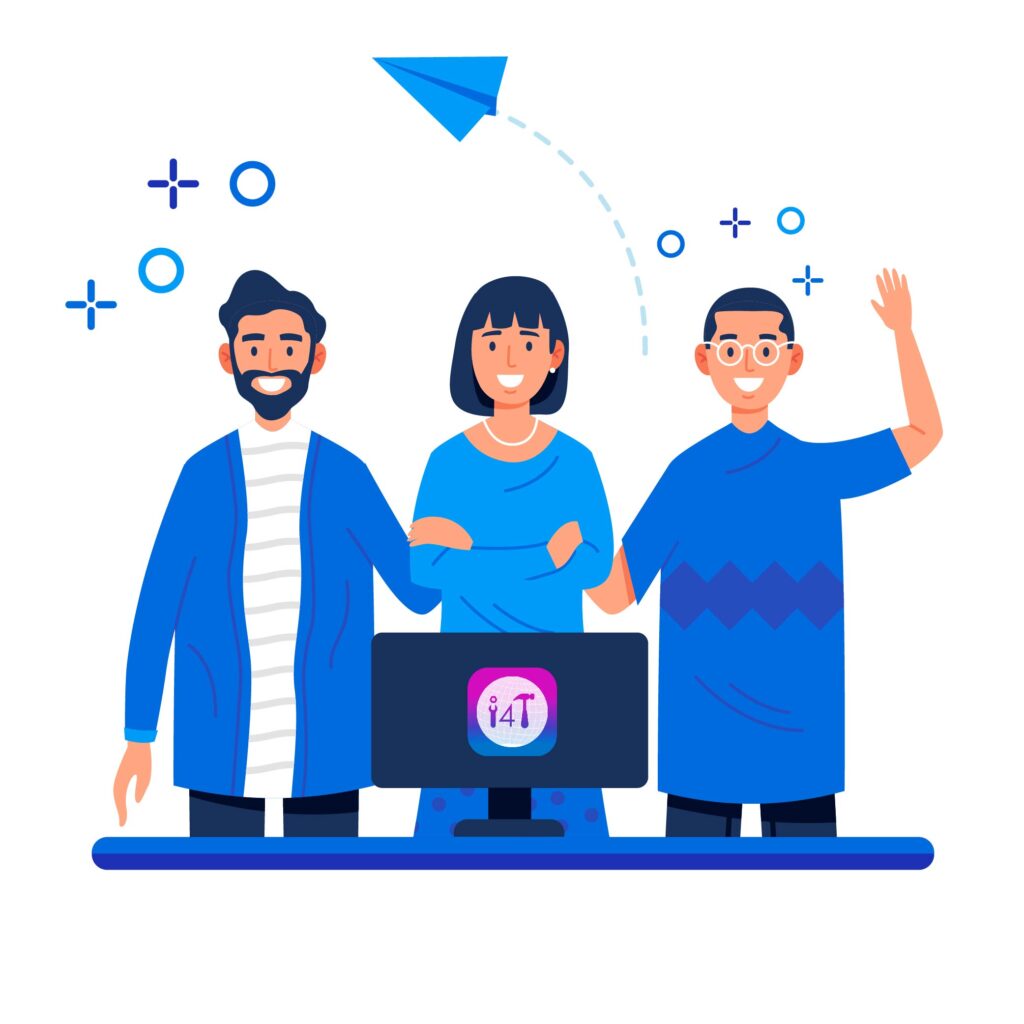
Field Service Management sector operates, the i4TGlobal Team loves to share industry insights to help streamline your business processes and generate new leads. We are driven by innovation and are passionate about delivering solutions that are transparent, compliant, efficient and safe for all stakeholders and across all touch points.




