Managing and keeping track of your inventory might not seem like a big deal. However, in the field service industry, the efficiency of your inventory management techniques can make or break your business.
When you have a solid inventory management system, your technicians will have the right parts when needed. This will help you to avoid delays, cut unnecessary costs, and deliver a great service to your clients.
That’s why you should set up a solid system by using the best field service management software. In this article, we will give you several best practices that you can follow to manage your inventory efficiently.
What are the common challenges in field service inventory management
Managing inventory can be quite tricky. You will come across various challenges that can throw your business off. Therefore, you should have a clear idea about these challenges to tackle them. Here are some of these challenges that you will come across more frequently.
1. Not knowing what you have
If you’re not sure what’s in stock or where it’s stored, you’re likely to waste time and money. For example, if you don’t have the necessary parts to do a specific job and you only notice that at the last moment, you will not be able to complete the job.
2. Too much or too little stock
Ordering more stocks than you need will fill up your shelves and tie up your cash as inventory. On the other hand, if you are not maintaining enough stocks, you have to scramble or hold your operations when your stocks run out. It’s easy to fall into this trap if you don’t have a system that tracks what you use and when you need it.
3. Messy storage
If your tools and equipment are all over the place, technicians might spend more time searching for them and less time doing the job. As a result, it can slow down your entire operations.
4. Doing everything manually
Are you still using spreadsheets or jotting things down in a notebook? That might work for a while, but manual systems are prone to errors. For example, a part that you have marked as “in stock” might not actually be there. Using the best field service management software can take a lot of that manual work off your plate and help you to keep more accurate data.
5. No clear reorder plan
Suppose you’re only ordering parts when you remember to or when you have run out of it. In that case, you’re setting yourself up for trouble. You should set automatic reminders or reorder points based on real usage to avoid those “we’re out of stock again” situations.
A well-prepared technician is a productive technician.
What are the best practices for effective field service inventory management
Now that we’ve looked at the common challenges in field service inventory management, let’s move forward. The good news is that these issues can be fixed with the right steps in place. Here are some of the best practices you can use to keep your inventory under control
1. Implement an Inventory Management System (IMS)
If you’re still relying on pen and paper, spreadsheets, or any other manual method to keep track of your inventory, it’s time for an upgrade. An Inventory Management System gives you a clear picture of what you have, where it is, and when you’ll need more.
It’s a game-changer for businesses in the field service industry, where technicians have to move from one job to another with the necessary tools and equipment. With a good IMS, you can:
- Track stock in real time – Know exactly what’s in your warehouse, service vans, and job sites without guessing.
- Set reorder points – Avoid running out of essential parts by setting alerts when stock is getting low.
- Reduce waste and overstock – You only order what you need, saving money and space.
- Improve job readiness – Technicians show up to jobs with the right parts, cutting down on delays and second visits.
- Sync with your field service software – Many IMS tools integrate directly with the best field service management software, so everything works together smoothly.
2. Categorise & prioritise inventory
Think of your inventory like a toolbox—you want your most-used tools right on top, easy to grab. The same goes for parts and materials. Start by sorting items into categories. For example, plumbers will have pipes and tubing, seals and gaskets, fixtures and appliances, etc.
Once you’ve got your categories, it’s time to prioritise. Not all items are equal. You will use some parts daily, while others only come into play now and then. Focus on:
- High-use items – These should always be in stock and easy to access. Running out of these can stall jobs.
- Critical parts – Even if they’re not used often, these are the parts that can’t go missing when needed.
- Low-priority items – These can be ordered as needed and don’t need to take up prime storage space.
3. Optimise service vehicle stock management

If your team is always running late, overbooked, or stuck in traffic, you’re losing valuable time, money, and customer trust.
Your vans and trucks are not just to travel in between jobs. They’re like your mobile warehouses. If you have the necessary stocks in your service vehicles, technicians can quickly use them without wasting valuable time. That’s why managing stock levels at your vehicle is just as important as managing your main inventory. Let’s find out how you can manage the inventory of your service vehicle more efficiently.
- Assign personalised stock lists based on technician expertise: Not every technician does the same type of work. A plumber focused on residential maintenance will need a different setup than someone handling commercial installs. Make sure to create a custom stock list for each technician based on their skills and job types. It helps to make sure that they’ve always got what they need.
- Implement a mobile inventory scanning system: You don’t have to guess what’s in each van anymore. You can easily use a mobile inventory scanning system that lets your team scan items in and out using a smartphone or scanner. This keeps stock levels updated in real time and gives you visibility into what’s actually in each vehicle.
- Set minimum stock thresholds for each van: You don’t want your team running out of essentials mid-week. Therefore, make sure to set minimum stock levels for frequently used items and set automatic alerts that send notifications when stock gets low. This way, you can keep your van ready for action without anyone needing to constantly check and restock by hand.
4. Use predictive analytics for demand forecasting

If you’ve been in the field service industry for a while, you may already have seen some patterns in customer demand. For example, demand for heating parts will rise off the shelves in winter. Predictive analytics just takes that gut feeling and turns it into solid data. By using historical job data and AI-powered tools, you can:
- Spot trends – See which parts are used most during certain times of the year.
- Forecast demand – Plan ahead for busy seasons so you’re always stocked.
- Avoid last-minute scrambles – No more emergency runs or rush shipping that eats into your profit.
Adjusting your stock based on actual service history helps you to keep your inventory lean and reliable. It’s a smart way to save money while staying ready for whatever the job throws at you.
5. Automate restocking & vendor management
Are you still tracking every part and placing orders manually, one by one? That’s a full-time job on its own and not a fun one. Automating this part of your process is a huge time-saver and reduces the chance of running out of critical items. Here’s how to make it work:
- Auto-generate purchase orders – Set low-stock triggers that automatically place orders when items run low.
- Build a trusted vendor list – Stick with reliable suppliers and negotiate better prices and terms of delivery for the parts you use most.
- Use just-in-time (JIT) restocking – Only restock what you need when you need it. This cuts down storage costs and helps to keep a healthy cash flow.
6. Integrate inventory with field service & CRM systems
Your inventory system shouldn’t work alone. It should be fully connected with your field service and CRM software so that you can do everything from job scheduling to customer updates without any hassle. Here’s how it can help your business:
- Technicians get instant access to parts information – They can check easily if the needed parts are in stock or in their van before heading to a job.
- Real-time part usage tracking – As and when you use a part, the system will update it instantly, so that stock levels stay accurate.
- Smarter job planning – When your team knows what’s available, they can schedule jobs more confidently and avoid unnecessary delays.
7. Conduct regular audits & cycle counts

Even if you have the best systems in place, things can quickly slip through the cracks. That’s why you should do regular audits to catch errors before they become big problems. Here’s what you should focus on:
- Routine physical checks – Whether it’s monthly or quarterly, compare what’s on the shelf with what’s in your system. It will help to ensure the accuracy of your records.
- Barcode or RFID scanning – Using technology to scan items in and out will help to reduce mistakes and save time compared to manual tracking.
- Shrinkage control – Lost items, theft, or mismanagement can quietly drain your profitability. Regular counts will help spot and fix those issues early.
Wrapping up
You should not struggle anymore to keep your inventory under control. By following the best practices we’ve covered, you’ll have the upper hand to control your inventory levels, save time, cut costs, and deliver great service to your clients.
If you’re serious about running a more efficient and profitable field service business, now’s the time to invest in smart inventory tools.
i4T Business is a comprehensive field service management software solution, built to make managing your jobs, teams, and inventory easier than ever.
Want to see how it works? Reach out to our team today and try the free trial version.
Let’s take the stress out of managing your inventory and get back to doing what you do best.
FAQs
Review every 3–6 months to ensure timely delivery, quality parts, and competitive pricing.
Not always. Use central storage for bulk items and van stock for frequently used parts to save time
Use software that logs part details and warranty periods with automatic alerts before expiration.
Yes. Always have backup vendors in case of stockouts or delays with your primary supplier.
.
Monitor usage patterns and use just-in-time restock your inventory and avoid overstocking.
Hot off the press!
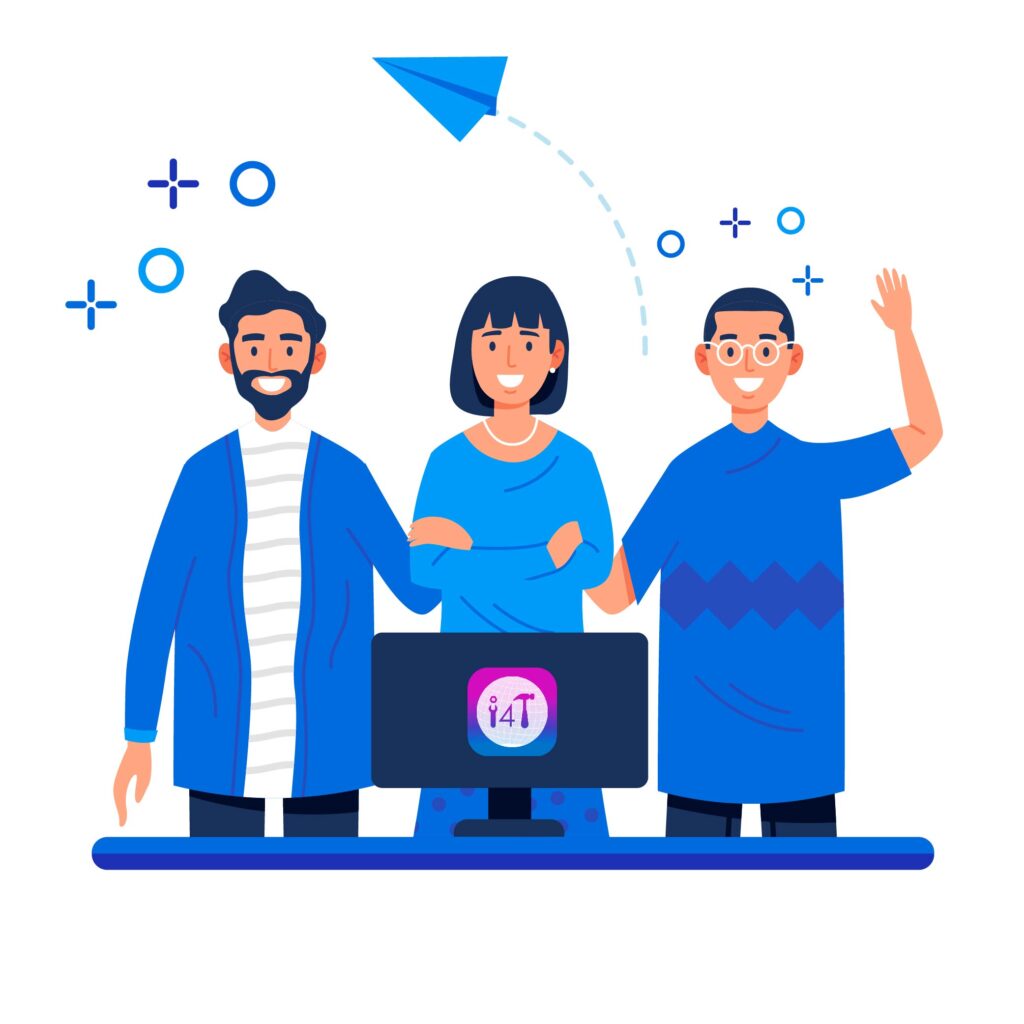
Field Service Management sector operates, the i4TGlobal Team loves to share industry insights to help streamline your business processes and generate new leads. We are driven by innovation and are passionate about delivering solutions that are transparent, compliant, efficient and safe for all stakeholders and across all touch points.




