Preparing and sending a correct invoice is a big deal when it comes to running a business. It helps to maintain a steady cash flow and keep a solid relationship with your clients. So, what happens when errors creep into your invoices?
Business owners make various invoicing mistakes that can lead to various setbacks in the business. That’s where invoice generator tools come in handy. Tools like the best job management software in Australia or cleaning business software can streamline your invoicing process and help you avoid common pitfalls.
Let’s dive further into the most common invoicing mistakes that you could make and then see how the right software can save the day!
What are the common invoicing mistakes
As we said earlier, invoicing is a big deal for a business because it lets you get paid and run your operations smoothly. But let’s be honest, mistakes can happen, and they can lead to real headaches and setbacks.
The good news is that these mistakes are easy to avoid once you know what to watch out for. Let’s look at some of the most common invoicing mistakes that most business owners make.
Inconsistent invoice formatting
Ever sent out invoices that don’t match in style, layout, or details? It’s more important than you might think! Inconsistent formatting can confuse your clients and make your business look unorganised.
For field service businesses, consistency builds trust. Therefore, use the same format for every invoice—whether it’s colours, fonts, or the placement of details like your logo and contact information. Tools like cleaning business software or job management software make it easy to create standardised and professional invoices.
Missing or incorrect tax calculations
Taxes can be tricky, but getting them wrong on your invoices is a mistake you can’t afford. Overcharging your taxes might irritate clients, while undercharging could land you in trouble with the authorities.
If you run a field service business, make sure your invoices account for applicable taxes like GST or VAT. If you are using software that automatically calculates taxes, it can save you from the guesswork and help you to stay compliant without breaking a sweat.
Missing key information
Have you ever had a client ask, “Where’s the invoice number?” or “What’s your payment deadline?” Leaving out important details like these will slow down your payment cycle.
Therefore, always include your business name, client details, invoice number, payment terms, and a breakdown of charges on your invoice. As a field service provider, don’t forget to mention what was done—like “pipe repair” or “full cleaning service.” The clearer your invoice, the faster you’ll get paid.
Incorrect or miscalculated amounts
Let’s face it: humans make maths mistakes, but you cannot afford that on an invoice. Miscalculations can lead to overcharging (annoyed clients) or undercharging (lost money). Field service jobs often include variable costs like labour, materials, and travelling costs, so accuracy matters. Automated tools can take the headache out of calculations, making sure everything adds up correctly before you send it out.
Forgetting to set clear payment terms
If you’re not telling clients when and how to pay, you’re taking a big risk. Field service businesses should clearly state the payment deadline (like “Payable in 7 days”), accepted methods (bank transfer, credit card), and any late fees. Setting clear expectations upfront makes it easier for your clients to stick to the plan—and helps your cash flow stay steady.
Sending invoices late
Have you ever been in a situation where you’ve completed the job, but the invoice is still sitting on your desk? Don’t worry, almost all of us have faced this. However, delayed invoices will delay your payment cycle, and later you have to chase down after money.
Now, there is a modern solution. With tools like invoice generators, you can send out invoices right after finishing a job. It’s quick, easy, and keeps your cash flow moving.
Lack of professionalism in the design
Would you trust a business that has a messy-looking invoice? Probably not. A clean, professional design gives your clients confidence in your work.
Make sure to add your logo, use easy-to-read fonts, and keep the layout simple. Many software options have templates that do this for you, so you can impress your clients without spending hours on design.
Not tracking invoice status
Ever wonder if your invoice was even opened? If you’re not tracking them, you’re flying blind. Use tools that let you see whether an invoice was sent, viewed, or paid. That way, you can follow up on overdue payments without missing any.
Overcomplicating the process
Manual invoicing may feel simple, but it can have human errors and may not be as efficient as you think. Most business owners are familiar with writing everything out by hand or using clunky spreadsheets, but they are not efficient when compared to modern software.
This software will automate repetitive tasks and create professional invoices in minutes. So, why should you make things harder than they need to be?
How an invoice generator can prevent these mistakes
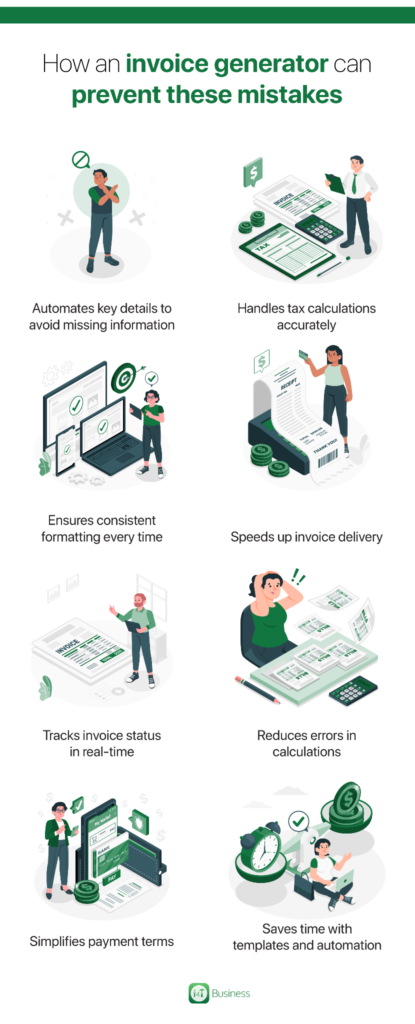
As you can see, invoicing mistakes can be a real pain. They will slow down payments, confuse clients, and make it harder to run your business than it needs to be. But here’s the good news—there’s a simple solution to avoid all that hassle: an invoice generator.
Let’s break down how an invoice generator can help your field service business stay on top of things and avoid common invoicing mistakes.
Automates key details to avoid missing information
Invoice generators take care of the little details that are easy to miss, like invoice numbers, dates, and client information. They even let you save templates with your business name and logo, so every invoice looks professional and complete.
Therefore, field service business owners can focus on completing job knowing that the invoices are error-free and ready to send out quickly.
Handles tax calculations accurately
Calculating taxes manually can be a nightmare, especially if you’re working across regions with different tax rates. An invoice generator does this for you by automatically applying the correct rates for GST, VAT, or other taxes. This eliminates the risk of undercharging or overcharging your clients and helps you to stay compliant.
Ensures consistent formatting every time
With an invoice generator, every invoice looks clean, clear, and professional. You can set a consistent format, including your logo, colours, and layout, so there’s no confusion for your clients. This consistency builds trust and reinforces your brand image—something field service businesses can’t afford to overlook.
Speeds up invoice delivery
Instead of sitting on invoices for days, you can create and send them on the spot. Most invoice generators let you email invoices directly to clients or even schedule recurring ones for regular jobs. When you deliver the invoice quickly, you are more likely to get paid quickly, which is a huge win for your cash flow.
Tracks invoice status in real-time
Invoice generators show you the status of every invoice, whether it was sent, viewed, paid, or overdue. You can even set automatic reminders for unpaid invoices, so you don’t have to spend time chasing clients manually.
Reduces errors in calculations
Mistakes in maths can cost you money or upset your clients. Invoice generators handle calculations for you, whether it’s adding up labour hours, materials, or travel costs. This is especially useful for field service businesses that handle multiple jobs. It helps you to avoid disputes and maintain client trust.
Simplifies payment terms
Clear payment terms are key to getting paid on time, and invoice generators make this easy. You can customise terms for each client, specifying due dates, accepted payment methods, and late fee policies. This clarity helps your clients know exactly what’s expected and when.
Saves time with templates and automation
Why start from scratch every time? Invoice generators come with ready-made templates tailored for field service businesses. You can save details like service descriptions, rates, and tax information to create invoices in just a few clicks. When you have to spend less time on administration work, you can focus more on your clients and growing your business.
Are you ready to simplify your invoicing game and take it to the next level? Then, stop letting invoicing mistakes slow you down. With the i4T Business Invoice Generator, you can create professional, error-free invoices in minutes!
Try our Invoice Generator today! Start streamlining your invoicing process and keep your cash flow steady because your business deserves the best!
Start streamlining your invoicing process and keep your cash flow steady because your business deserves the best!
Tips for choosing the right invoice generator
Choosing the right invoice generator can be a little challenging with so many options out there. But picking the right tool can make a world of difference for your business. The right invoice generator doesn’t just help you send invoices. It should streamline your entire process, keep your cash flow steady, and make life easier for you and your clients.
Let’s dive into some practical tips to help you find the perfect fit for your field service business!
- Look for user-friendly features: You don’t want to spend hours figuring out how to use an invoice generator. Choose one with a simple, intuitive interface that makes it easy and quick to create and send invoices. A software that has features like drag-and-drop templates or pre-filled fields can save tons of time.
- Ensure it supports tax calculations: Tax rules can get tricky, especially if you work across different regions. That’s why you should look for software that automatically calculates taxes like GST or VAT and applies them correctly to your invoices. It helps you to stay compliant with the laws and keeps your invoices accurate.
- Check for customisation options: Your invoices should reflect your brand. Best job management software in Australia lets you add your logo, business colours, and unique formatting so that you can customise the invoice. This consistency will make you look professional and strengthen your brand identity with clients.
- Ensure real-time tracking: The best job management software in Australia have tools that allow you to see when invoices are sent, viewed, and paid. Some even include features that send automated reminders for overdue payments, so you don’t have to follow up manually.
- Check for mobile compatibility: As a field service business owner, you often have to travel to places. A mobile-friendly invoice generator lets you create and send invoices right from your phone or tablet, whether you’re in the office or out on a job site.
- Prioritise security features: Your invoicing tool will handle sensitive client and financial data, so security is crucial. Look for the best job management software in Australia with strong encryption and data protection measures to keep your information safe.
- Consider payment integration: Choose software that supports multiple payment options, like credit cards, bank transfers, or online payment platforms. Faster payment processing means better cash flow for your business.
- Check reviews and support: Don’t just take their word for it. Read reviews from other users to see how well the software works for businesses like yours. Also, check if customer support is readily available in case you run into issues.
Conclusion
Invoicing mistakes like missing details, incorrect calculations, or inconsistent formatting can cause problems for your business. They slow down payments, confuse clients, and hurt your cash flow. But the good news? Invoice generators and best job management software in Australia can help you avoid these pitfalls and make invoicing smooth and hassle-free.
An invoice generator saves time and ensures every invoice is accurate and professional with features like automated tax calculations, real-time tracking, and customisable templates. Therefore, field service business owners can focus on delivering great work without worrying about invoicing functions.
Are you ready to take your invoicing process to the next level? i4T Business, one of the best job management software in Australia, offers powerful invoicing tools tailored for field service professionals.
FAQs
Invoice generators allow you to set automatic late fee calculations, ensuring your policies are always enforced.
Absolutely! They store all your invoices digitally, making it simple to track past transactions and generate reports.
Invoice generators include discount fields, ensuring every client gets the agreed-upon pricing without errors.
Yes, vague descriptions confuse clients. Invoice generators let you add detailed, consistent service descriptions, minimising disputes.
Yes, they use encryption to protect sensitive client and financial data, keeping your information safe.
Hot off the press!
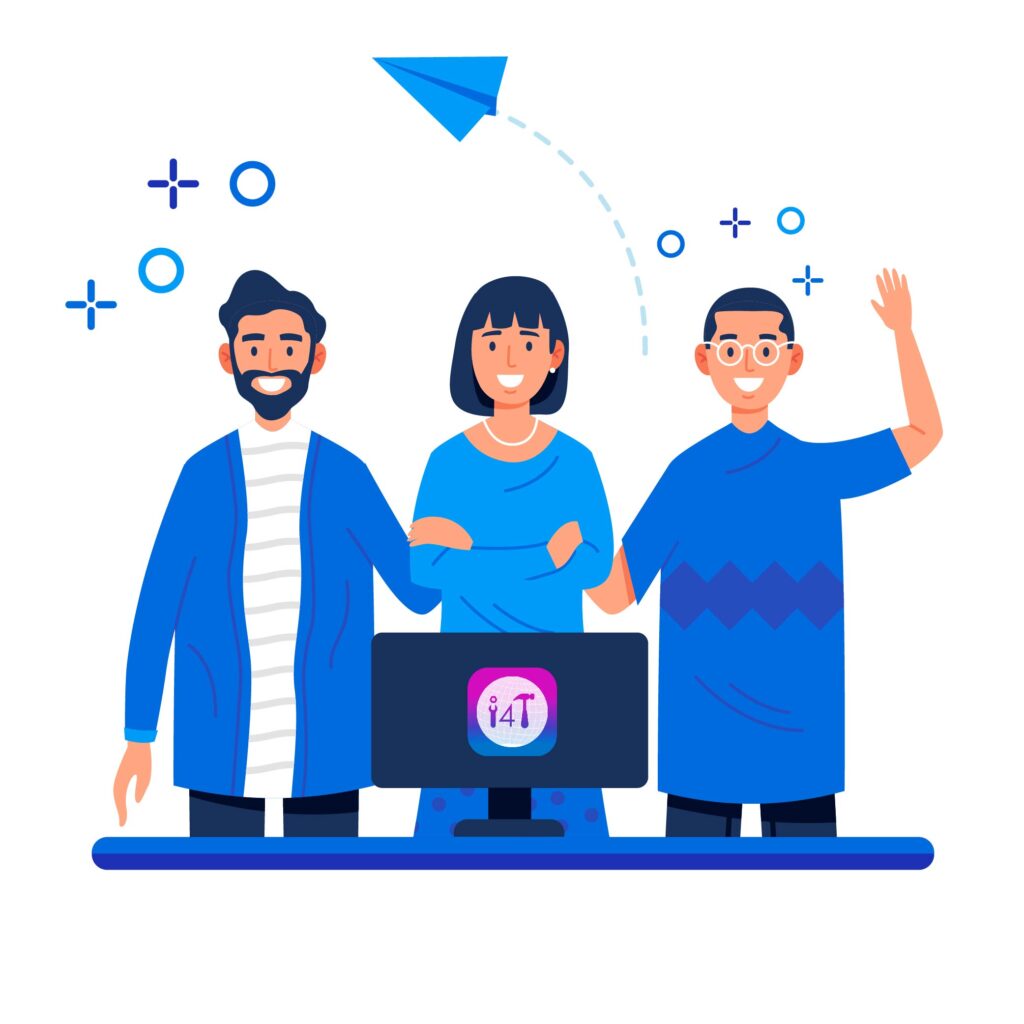
Field Service Management sector operates, the i4TGlobal Team loves to share industry insights to help streamline your business processes and generate new leads. We are driven by innovation and are passionate about delivering solutions that are transparent, compliant, efficient and safe for all stakeholders and across all touch points.










