As a tradie, how you make and send invoices to your clients, can be a big factor determining if you get paid on time.
According to a Xero report, Almost 48% of invoices issued by small businesses in Australia were paid late, with 10% of them being delayed by more than a month.
Common invoicing errors include missing data, wrong totals, and incorrect client information, which not only make businesses look unprofessional but can also lead to payment delays.
In this article you will learn how to write an invoice for your small business, to ultimately improve your business cash flow, and finally put an end to chasing clients long after work is done.
11 Things to Consider When Writing a Professional Invoice
A well-structured, professional invoice not only ensures you get paid faster but also boosts your credibility with clients.
Here’s a more detailed breakdown of the essential components that every professional invoice should include:
1. Start with an Invoice Template
Using a standardised invoice template is the easiest way to create clear, consistent, and professional invoices. A well-designed template ensures you include all the necessary details such as job descriptions, costs, payment terms, and due dates. This avoids common invoicing errors like forgetting client information or miscalculating totals, which can delay payments. Templates can also be customised to match your branding, like colours and logo, reinforcing professionalism.
Try the i4T Business Free Invoice Template to create fast, professional invoices.

2. Add Your Business Details
Always include your business name, Australian Business Number (ABN), and contact information (email or phone). This allows the client to easily identify who they are paying and how to contact you if they have any questions. Proper business identification also ensures compliance with legal requirements in Australia.
3. Add Client’s Information
Include the client’s full name and contact details. Ensure that the invoice is addressed to the right person or department within the client’s organisation. Misaddressed invoices are one of the most common reasons for payment delays, so this simple step can help speed up the approval process.
4. Use a Unique Invoice Number
Assign a unique invoice number to every invoice. This helps both you and your client keep accurate records and makes it easier to track payments or follow up on any unpaid invoices. A clear numbering system, such as “Invoice #001,” will also make your business look more organised and professional.
5. Provide an Itemised List of Services or Products
Detail all the services or products you provided. Break down the list into line items, each with a description, quantity, and price. For example, if you completed multiple tasks for a project, list each task separately to avoid confusion. An itemised list builds trust by showing transparency in billing.
6. Offer a Detailed Cost Breakdown
Include a cost breakdown of all charges, including labor, materials, and any applicable taxes (such as GST). This level of detail helps the client understand how the total was calculated and prevents unnecessary back-and-forth queries that could delay payment. Ensure the breakdown reflects the exact scope of work agreed upon in your initial quote or contract.
7. Clearly State the Total Amount Due
The total amount due should be prominently displayed on the invoice. Make it clear and easy to find so the client knows exactly how much they owe. This total should match the sum of all the listed services, including any taxes or additional fees.
8. Specify Payment Terms
Define your payment terms clearly. If payment is due within 30 days, state “Payment due in 30 days” or provide a specific due date like “Due by [date].” You can also include incentives for early payments or penalties for late payments to encourage timely payment. For example, offering a 2% discount for payments made within 10 days can help accelerate cash flow.
9. List Accepted Payment Methods
The more payment methods you offer, the easier it will be for clients to pay. Include options such as bank transfer, credit card, PayPal, or any other method you accept. Clear payment instructions reduce delays by making it convenient for clients to settle their invoices.
10. Add Additional Notes
Lastly, you can include additional notes to enhance communication. These could include a thank-you message, warranty details, or specific project references. It’s a simple way to show appreciation and remind clients of any extra details related to the project or service.
11. Turn invoices to PDF and Send
There is no doubt that PDFs look professional. Once you have added all the details, just generate the invoice and download it as a PDF, to send it to your customers vis email or instant message.
Common Mistakes to Avoid in Your Invoices
When sending invoices, even small mistakes can delay payments, impact cash flow, and cause frustration for both you and your clients. Here are some common invoicing pitfalls to avoid:
Missing Details
One of the biggest reasons payments are delayed is missing key information like your business details, invoice number, or payment terms. Clients need these details to process the payment correctly. Without them, your invoice may be pushed aside until the missing information is clarified.
Unclear Charges
If the charges aren’t clear or itemised properly, clients might question the invoice. Failing to break down costs (e.g., labor, materials, or taxes) can lead to confusion or disputes, resulting in delayed payments.
Incorrect Amounts
Mistakes in the total amount, whether due to typos or miscalculations, can cause major delays. Clients won’t pay until the invoice is corrected, which means more back-and-forth communication and longer wait times.
Follow Up After Sending an Invoice
Despite your best efforts, there will always be problem customers who just won’t pay you on time.
Following up on an invoice politely can help speed up payment while maintaining a positive relationship with your client.
Keep it Friendly
A polite reminder shows that you respect your client’s time. You can send a simple message like, “Just checking to see if you received the invoice I sent on [date]. Let me know if you have any questions!” This friendly approach helps nudge the client without being pushy or causing tension.
Send Timely Reminders
It’s a good idea to follow up a few days before or right after the due date if you haven’t received payment. If necessary, send another reminder a week later. Consistent but polite communication keeps the invoice on the client’s radar without annoying them.
Use Automated Reminders
Job management software can automate this process for you. You can set up automatic email reminders for when payments are due or overdue, saving you time and ensuring that no invoice is forgotten. The messages are sent without effort on your part, keeping everything professional and timely.
Using a Job Management Software to Create Invoices
Job management software helps make invoicing much easier and faster. It streamlines the entire process, reducing manual work and making it simpler to send invoices and get paid on time.
Automatic Invoice Creation
Instead of creating invoices from scratch, job management software automatically pulls in job details from your quotes to create professional, error-free invoices in seconds. This reduces mistakes and ensures that everything needed is included, so clients know exactly what they’re paying for.
Automated Payment Reminders
Once your invoice is sent, the software can automatically send reminders before and after the payment is due. You don’t have to remember to follow up, and clients are gently nudged to pay on time, helping reduce late payments.
Easy Invoice Status Tracking
The software keeps track of all your invoices, showing you which ones have been paid and which are still outstanding. This helps you stay organised and follow up when needed without manually checking every invoice.
Secure and Instant Payment Options
Invoices in Job Management Software have a “Pay Now” button that gives clients no excuse to pay later. They can just click on “Pay Now”, choose their preferred payment method and complete the transaction. Funds appear in your account instantly or within 2-5 working days.
Integration with Accounting Software
Job Management Software like i4T Business, seamlessly integrates with popular accounting platforms like Xero, MYOB, and Quickbooks. This helps you keep all financial information in one place.
By using job management software, you save time, avoid mistakes, and get paid faster, all while making your invoicing process easier to manage.
Over to You
Clear, professional invoices are key to getting paid on time.
By providing all the necessary details in a well-structured, easy-to-understand format, you reduce the chances of confusion, disputes, and delays.
For tradies, an organised and consistent invoicing process means healthier cash flow and more time to focus on the work that matters most.
To simplify the process, we encourage you to use our free invoice template as your first step toward improving how you manage invoicing. The template helps ensure all critical details are included and avoids common mistakes that can hold up payments.
Ready to make invoicing even easier?
Explore how i4T Business Job Management Software can further streamline your business processes, from creating invoices to tracking payments automatically.
Get started with a Free Trial today and take control of your invoicing!
Hot off the press!
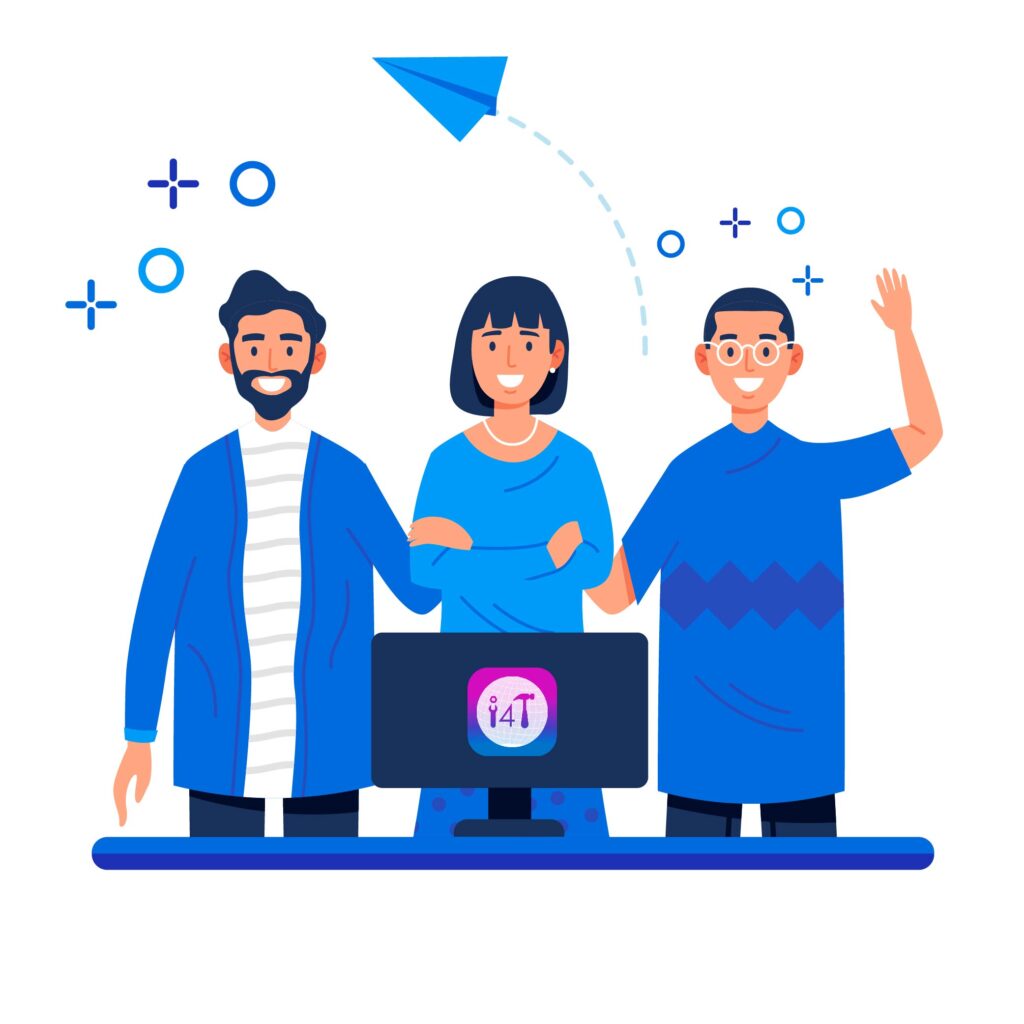
Field Service Management sector operates, the i4TGlobal Team loves to share industry insights to help streamline your business processes and generate new leads. We are driven by innovation and are passionate about delivering solutions that are transparent, compliant, efficient and safe for all stakeholders and across all touch points.




